HatchBrush: HatchStyle Plaid
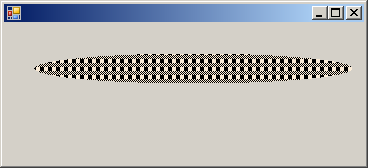
using System;
using System.Drawing;
using System.Drawing.Drawing2D;
using System.Collections;
using System.ComponentModel;
using System.Windows.Forms;
using System.Data;
public class Form1 : System.Windows.Forms.Form
{
public Form1()
{
InitializeComponent();
SetStyle(ControlStyles.ResizeRedraw, true);
}
private void InitializeComponent()
{
this.AutoScaleBaseSize = new System.Drawing.Size(5, 13);
this.ClientSize = new System.Drawing.Size(211, 104);
this.Text = "";
this.Paint += new System.Windows.Forms.PaintEventHandler(this.Form1_Paint);
}
static void Main()
{
Application.Run(new Form1());
}
private void Form1_Paint(object sender, System.Windows.Forms.PaintEventArgs e)
{
Graphics g = e.Graphics;
HatchBrush hb = new HatchBrush(HatchStyle.Plaid, Color.AntiqueWhite ,Color.Black);
g.FillEllipse(hb,30, 30, Width-50, 30);
}
}
Related examples in the same category