Create a TimeSpan to a specified number of days, hours, minutes, seconds, and milliseconds.
using System;
class MainClass
{
static void CreateTimeSpan( int days, int hours, int minutes, int seconds, int millisec )
{
TimeSpan elapsedTime = new TimeSpan(days, hours, minutes, seconds, millisec );
string ctor = String.Format( "TimeSpan( {0}, {1}, {2}, {3}, {4} )", days, hours, minutes, seconds, millisec);
Console.WriteLine( "{0,-48}{1,24}", ctor, elapsedTime.ToString( ) );
}
static void Main( )
{
CreateTimeSpan( 10, 20, 30, 40, 50 );
}
}
Related examples in the same category
| 1. | new TimeSpan(2, 12, 0, 0) | | |
| 2. | TimeSpan.TicksPerDay | | |
| 3. | Initialize a time span to zero | | |
| 4. | Initialize a time span to 14 days | | |
| 5. | Initialize a time span to 1:02:03 | | |
| 6. | Initialize a time span to 250 milliseconds | | |
| 7. | Initalize a time span to 99 days, 23 hours, 59 minutes, and 59.9999999 seconds | | |
| 8. | Calculation based on the TimeSpan | | 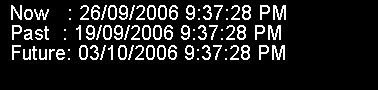 |
| 9. | Subtract 15 minutes from the current TimeSpan and print the result | | |
| 10. | Measuring the Time Taken to Add Some Numbers | | |
| 11. | Use FromDays(), FromHours(), FromMinutes(), FromSeconds(), FromMilliseconds(), and FromTicks() methods to create new TimeSpan instances | | |
| 12. | Use the Parse() method to convert strings to TimeSpan instances | | |
| 13. | Use the Add() method to add a TimeSpan instance to another | | |
| 14. | Use the Subtract() method to subtract a TimeSpan instance from another | | |
| 15. | Use the Duration() method to add two TimeSpan instances | | |
| 16. | Use the Negate() method to add two TimeSpan instances | | |
| 17. | Create a TimeSpan instance, specifying the hours, minutes, and seconds | | |
| 18. | Create a TimeSpan instance, specifying the days, hours, minutes, and seconds | | |
| 19. | Create a TimeSpan instance, specifying the days, hours, minutes, seconds, and milliseconds | | |
| 20. | Create a TimeSpan instance, specifying the number of ticks | | |
| 21. | Display the properties for myTimeSpan | | |
| 22. | Initalize a timespan to 25 milliseconds | | |
| 23. | Custom TimeSpan Format Strings | | |
| 24. | Create TimeSpan value from seconds | | |
| 25. | TimeSpan calculations | | |
| 26. | Create a new TimeSpan to a specified number of hours, minutes, and seconds. | | |
| 27. | Create a new TimeSpan to a specified number of days, hours, minutes, and seconds. | | |
| 28. | Create a new TimeSpan to the specified number of ticks. | | |
| 29. | Zero TimeSpan | | |
| 30. | Default output of ToString() method | | |
| 31. | Subtract one DateTime from another you get a TimeSpan | | |
| 32. | Elapsed Time Today with TimeSpan | | |
| 33. | Get properties of TimeSpan | | |
| 34. | Returns a new TimeSpan object whose value is the absolute value of the current TimeSpan object. | | |
| 35. | Example of the TimeSpan relational operators. | | |
| 36. | Get a TimeSpan that represents a specified number of days | | |
| 37. | Create a TimeSpan that represents a specified number of hours | | |
| 38. | Returns a TimeSpan that represents a specified number of milliseconds. | | |
| 39. | Returns a TimeSpan that represents a specified number of minutes | | |
| 40. | Create a TimeSpan that represents a specified number of seconds | | |
| 41. | Create a TimeSpan from units of ticks. | | |
| 42. | Predefined TimeSpan value:MaxValue, MinValue, Zero, TicksPerDay, TicksPersHour | | |
| 43. | Converts string to TimeSpan | | |
| 44. | Converts string to TimeSpan by using the specified format and culture-specific format information. | | |
| 45. | Convert TimeSpan in whole and fractional days | | |
| 46. | Gets the value of TimeSpan in whole and fractional hours. | | |
| 47. | Gets the value of TimeSpan in whole and fractional milliseconds. | | |
| 48. | Gets the value of TimeSpan in whole and fractional minutes. | | |
| 49. | Gets the value of TimeSpan in whole and fractional seconds. | | |
| 50. | Duration data structure | | |