Add a Control Programmatically
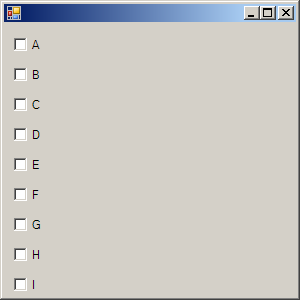
using System;
using System.Windows.Forms;
public class DynamicCheckBox : System.Windows.Forms.Form {
public DynamicCheckBox(){
string[] foods = {"A", "B", "C", "D", "E", "F", "G", "H", "I", "J", "K", "L"};
int topPosition = 10;
foreach (string food in foods)
{
// Create a new check box.
CheckBox checkBox = new CheckBox();
checkBox.Left = 10;
checkBox.Top = topPosition;
topPosition += 30;
checkBox.Text = food;
// Add the check box to the form.
this.Controls.Add(checkBox);
}
}
public static void Main(){
Application.Run(new DynamicCheckBox());
}
}
Related examples in the same category