Font Properties Moved : Font « Windows Presentation Foundation « C# / C Sharp
- C# / C Sharp
- Windows Presentation Foundation
- Font
Font Properties Moved
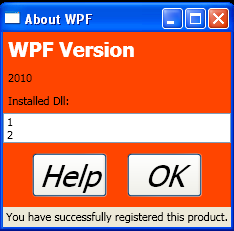
<Window xmlns="http://schemas.microsoft.com/winfx/2006/xaml/presentation"
Title="About WPF" SizeToContent="WidthAndHeight"
Background="OrangeRed">
<StackPanel>
<Label FontWeight="Bold" FontSize="20" Foreground="White">
WPF Version
</Label>
<Label>2010</Label>
<Label>Installed Dll:</Label>
<ListBox>
<ListBoxItem>1</ListBoxItem>
<ListBoxItem>2</ListBoxItem>
</ListBox>
<StackPanel TextElement.FontSize="30" TextElement.FontStyle="Italic"
Orientation="Horizontal" HorizontalAlignment="Center">
<Button MinWidth="75" Margin="10">Help</Button>
<Button MinWidth="75" Margin="10">OK</Button>
</StackPanel>
<StatusBar>You have successfully registered this product.</StatusBar>
</StackPanel>
</Window>
Related examples in the same category