Load image in your code and add to grid
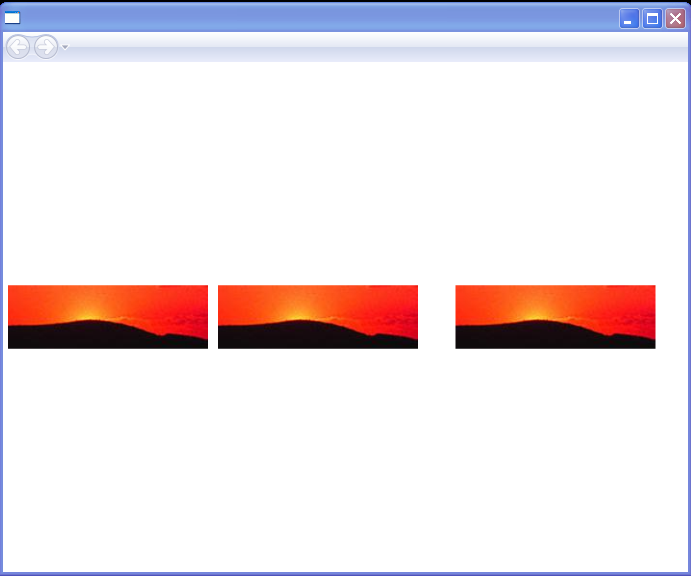
<Page xmlns="http://schemas.microsoft.com/winfx/2006/xaml/presentation"
xmlns:x="http://schemas.microsoft.com/winfx/2006/xaml"
x:Class="ImageElementExample.SimpleImageExample"
Title="Simple Image Example"
Loaded="PageLoaded">
<DockPanel>
<Grid Name="simpleGrid" ShowGridLines="False" VerticalAlignment="Center"
HorizontalAlignment="Center">
</Grid>
<Image Width="200" Margin="5" Source="c:\image.jpg" />
<Image Width="200" Margin="5">
<Image.Source>
<BitmapImage UriSource="c:\image.jpg" />
</Image.Source>
</Image>
</DockPanel>
</Page>
//File:Window.xaml.cs
using System;
using System.Windows;
using System.Windows.Documents;
using System.Windows.Controls;
using System.Windows.Navigation;
using System.Windows.Input;
using System.Windows.Media;
using System.Windows.Media.Imaging;
namespace ImageElementExample
{
public partial class SimpleImageExample : Page
{
public SimpleImageExample()
{
}
public void PageLoaded(object sender, RoutedEventArgs args)
{
Image simpleImage = new Image();
simpleImage.Width = 200;
simpleImage.Margin = new Thickness(5);
BitmapImage bi = new BitmapImage();
bi.BeginInit();
bi.UriSource = new Uri(@"c:\image.jpg",UriKind.RelativeOrAbsolute);
bi.EndInit();
simpleImage.Source = bi;
Grid.SetColumn(simpleImage, 2);
Grid.SetRow(simpleImage, 1);
simpleGrid.Children.Add(simpleImage);
}
}
}
Related examples in the same category