Put a simple StatusBar on the bottom with DockPanel
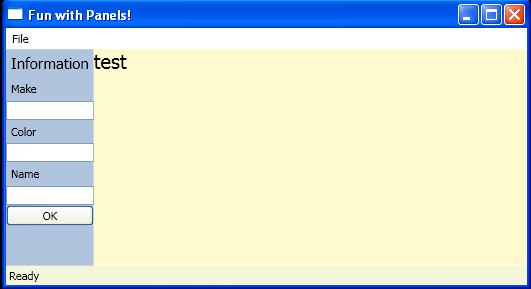
<Window x:Class="WpfApplication1.Window1"
xmlns="http://schemas.microsoft.com/winfx/2006/xaml/presentation"
xmlns:x="http://schemas.microsoft.com/winfx/2006/xaml"
Title="Fun with Panels!" Height="291" Width="529">
<DockPanel LastChildFill ="True">
<Menu DockPanel.Dock ="Top" HorizontalAlignment="Left" Background="White">
<MenuItem Header="_File">
<Separator/>
<MenuItem Header ="_Exit" />
</MenuItem>
</Menu>
<StatusBar Name="statBar" DockPanel.Dock ="Bottom"
VerticalAlignment="Bottom" Background="Beige" >
<StatusBarItem>
<TextBlock>Ready</TextBlock>
</StatusBarItem>
</StatusBar>
<StackPanel Background="LightSteelBlue" Orientation ="Vertical" DockPanel.Dock ="Left">
<Label Name="lblInstruction" FontSize="15">Information</Label>
<Label Name="lblMake">Make</Label>
<TextBox Name="txtMake"/>
<Label Name="lblColor">Color</Label>
<TextBox Name="txtColor"/>
<Label Name="lblPetName">Name</Label>
<TextBox Name="txtPetName"/>
<Button Name="btnOK">OK</Button>
</StackPanel>
<TextBlock Background ="LemonChiffon" FontSize ="20">test</TextBlock>
</DockPanel>
</Window>
Related examples in the same category