RichTextEditor Control With Formatted Text
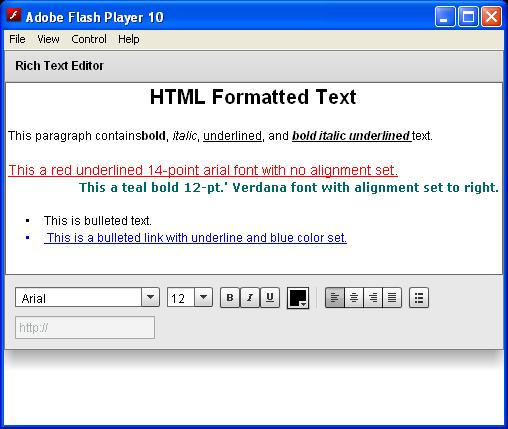
<!--
Code from Flex 4 Documentation "Using Adobe Flex 4".
This user guide is licensed for use under the terms of the Creative Commons Attribution
Non-Commercial 3.0 License.
This License allows users to copy, distribute, and transmit the user guide for noncommercial
purposes only so long as
(1) proper attribution to Adobe is given as the owner of the user guide; and
(2) any reuse or distribution of the user guide contains a notice that use of the user guide is governed by these terms.
The best way to provide notice is to include the following link.
To view a copy of this license, visit http://creativecommons.org/licenses/by-nc-sa/3.0/
-->
<!-- textcontrols/RichTextEditorControlWithFormattedText.mxml -->
<s:Application xmlns:fx="http://ns.adobe.com/mxml/2009"
xmlns:mx="library://ns.adobe.com/flex/mx"
xmlns:s="library://ns.adobe.com/flex/spark">
<!-- The HTML text string used to populate the RichTextEditor control's
TextArea subcomponent. The text is on a single line. -->
<fx:Script>
[Bindable]
public var htmlData:String="<textformat leading='2'><p align='center'><b><font size='20'>HTML Formatted Text</font></b></p></textformat><br><textformat leading='2'><p align='left'><font face='_sans' size='12' color='#000000'>This paragraph contains<b>bold</b>, <i>italic</i>, <u>underlined</u>, and <b><i><u>bold italic underlined </u></i></b>text.</font></p></textformat><br><p><u><font face='arial' size='14' color='#ff0000'>This a red underlined 14-point arial font with no alignment set.</font></u></p><p align='right'><font face='verdana' size='12' color='#006666'><b>This a teal bold 12-pt.' Verdana font with alignment set to right.</b></font></p><br><li>This is bulleted text.</li><li><font face='arial' size='12' color='#0000ff'><u> <a href='http://www.adobe.com'>This is a bulleted link with underline and blue color set.</a></u></font></li>"; </fx:Script>
<!-- The RichTextEditor control. To reference a subcomponent prefix its ID with the RichTextEditor control ID. -->
<mx:RichTextEditor id="rte1" backgroundColor="#ccffcc" width="500"
title="Rich Text Editor" htmlText="{htmlData}"
initialize="rte1.textArea.setStyle('backgroundColor', '0xeeffee')" />
</s:Application>
Related examples in the same category