CollectionEventKind.ADD, CollectionEventKind.REMOVE, CollectionEventKind.REPLACE, CollectionEventKind.UPDATE
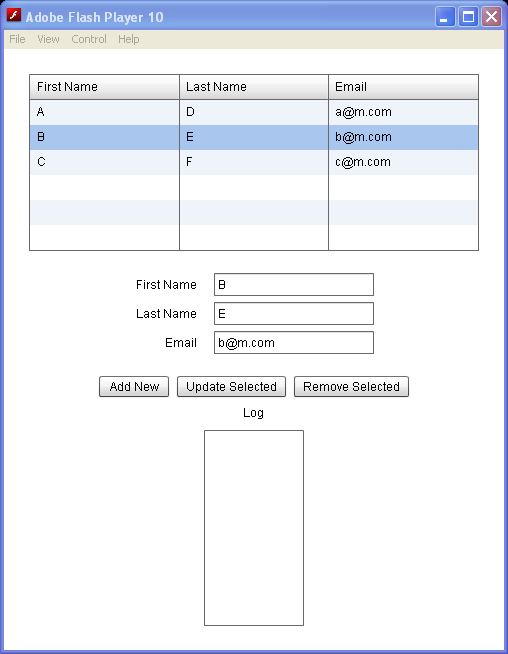
<?xml version="1.0"?>
<mx:Application xmlns:mx="http://www.adobe.com/2006/mxml" width="500"
height="600">
<mx:Script>
import mx.events.*;
import mx.collections.*;
public function collectionEventHandler(event:CollectionEvent):void {
switch(event.kind) {
case CollectionEventKind.ADD:
addLog("Item "+ event.location + " added");
break;
case CollectionEventKind.REMOVE:
addLog("Item "+ event.location + " removed");
break;
case CollectionEventKind.REPLACE:
addLog("Item "+ event.location + " Replaced");
break;
case CollectionEventKind.UPDATE:
addLog("Item updated");
break;
}
}
public function addLog(str:String):void {
log.text += str + "\n";
}
public function addPerson():void {
ac.addItem({first:firstInput.text, last:lastInput.text,email:emailInput.text});
}
public function removePerson():void {
if (dg.selectedIndex >= 0) {
ac.removeItemAt(dg.selectedIndex);
}
}
public function updatePerson():void {
if (dg.selectedItem !== null) {
ac.setItemAt({first:firstInput.text, last:lastInput.text,email:emailInput.text}, dg.selectedIndex);
}
}
public function dgChangeHandler():void {
firstInput.text = dg.selectedItem.first;
lastInput.text = dg.selectedItem.last;
emailInput.text = dg.selectedItem.email;
}
</mx:Script>
<mx:ArrayCollection id="ac" collectionChange="collectionEventHandler(event)">
<mx:source>
<mx:Object first="A" last="D" email="a@m.com" />
<mx:Object first="B" last="E" email="b@m.com" />
<mx:Object first="C" last="F" email="c@m.com" />
</mx:source>
</mx:ArrayCollection>
<mx:DataGrid width="450" id="dg" dataProvider="{ac}" change="dgChangeHandler()">
<mx:columns>
<mx:DataGridColumn dataField="first" headerText="First Name" />
<mx:DataGridColumn dataField="last" headerText="Last Name" />
<mx:DataGridColumn dataField="email" headerText="Email" />
</mx:columns>
</mx:DataGrid>
<mx:Form>
<mx:FormItem label="First Name">
<mx:TextInput id="firstInput" />
</mx:FormItem>
<mx:FormItem label="Last Name">
<mx:TextInput id="lastInput" />
</mx:FormItem>
<mx:FormItem label="Email">
<mx:TextInput id="emailInput" />
</mx:FormItem>
</mx:Form>
<mx:HBox>
<mx:Button label="Add New" click="addPerson()" />
<mx:Button label="Update Selected" click="updatePerson()" />
<mx:Button label="Remove Selected" click="removePerson()" />
</mx:HBox>
<mx:Label text="Log" />
<mx:TextArea id="log" width="100" height="100%" />
</mx:Application>
Related examples in the same category