| 1. | Using binding to do an automatic copy to a target | |  |
| 2. | Making your own bindable variable and bind to TextInput | |  |
| 3. | Binding Curly | | 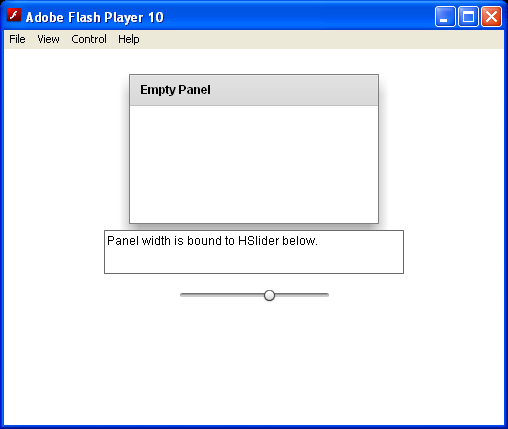 |
| 4. | Bind Data To Model | | 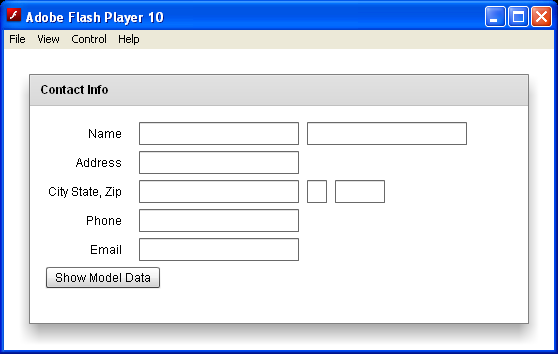 |
| 5. | Databinding Effects | | 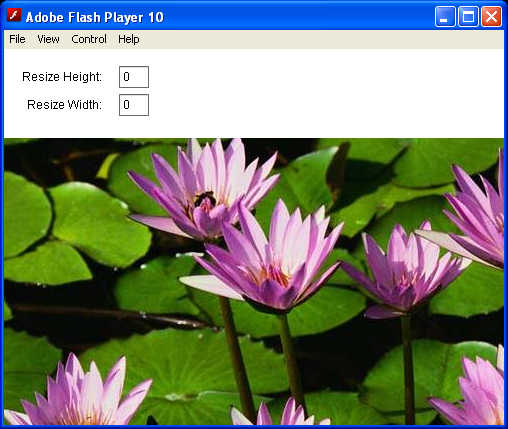 |
| 6. | Set enabled property of Validator using data binding | |  |
| 7. | Use validator with data binding to validate either the source or destination of the data binding | |  |
| 8. | Implementing Two-Way Bindings | | 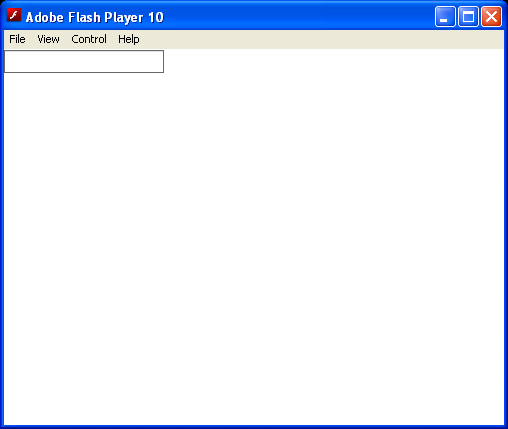 |
| 9. | Implementing Two-Way Bindings with | |  |
| 10. | Applying behaviors in MXML using data binding | |  |
| 11. | Use data binding to specify information to the value property | |  |
| 12. | data binding between Model and Form controls | |  |
| 13. | Include ActionScript code and E4X expressions as part of the data binding expressions | |  |
| 14. | The curly braces syntax and the tag both define a data binding at compile time | |  |
| 15. | Using data binding with data models | |  |
| 16. | Curly braces syntax and tag both define a data binding at compile time | |  |
| 17. | Make maxFontSize and minFontSize properties that you defined as variables usable as the sources for data bindings expressions | |  |
| 18. | Data binding examplesUsing data binding with data models | |  |
| 19. | Data Binding Using Curly Braces Syntax | | 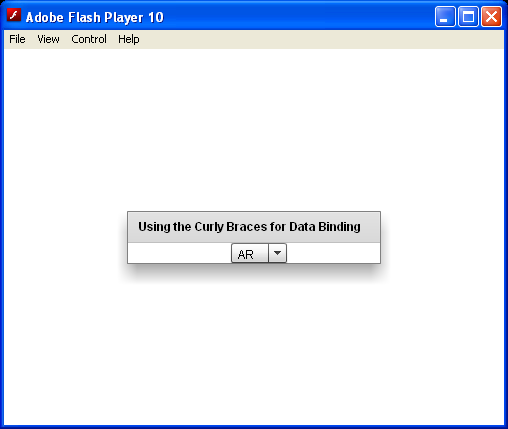 |
| 20. | Data Validation Through Data Bindings | | 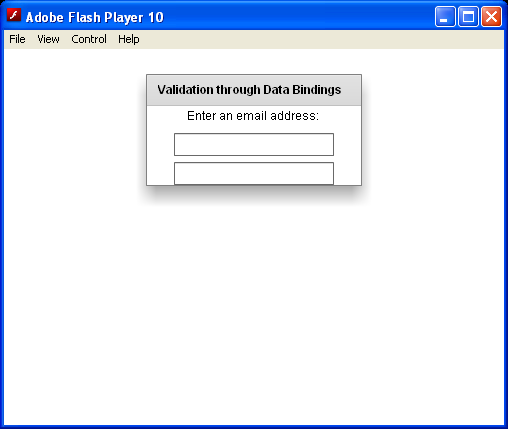 |
| 21. | Data Binding Through ActionScript Expressions | | 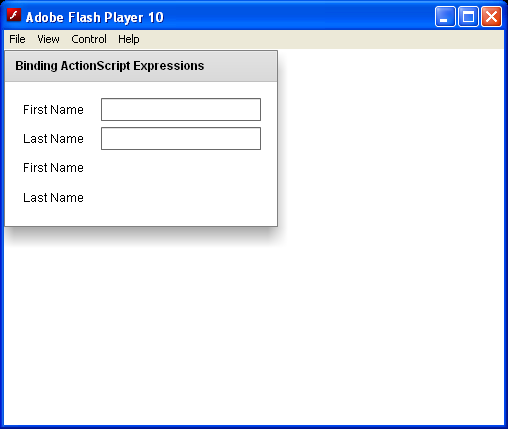 |
| 22. | Data Binding Using the Tag in MXML Syntax | |  |
| 23. | Use custom function during data binding | |  |
| 24. | Use data binding to make your chart reflect data changes in real time. | |  |
| 25. | Value With Data Binding | | 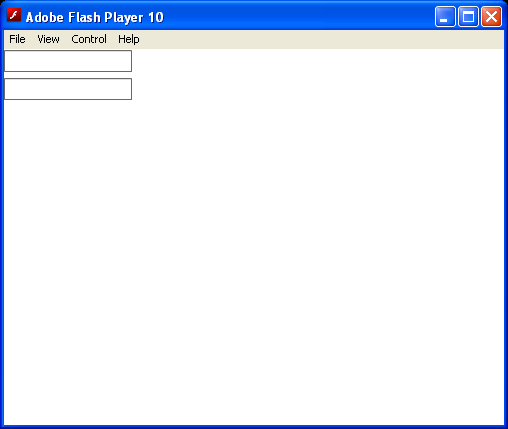 |
| 26. | Value Trigger With Data Binding On Model | | 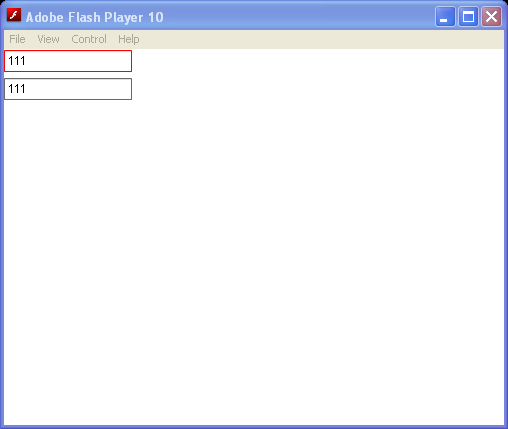 |
| 27. | Value Trigger With Data Binding for Complex Model | |  |
| 28. | Set the enabled property by using data binding | |  |
| 29. | Using Timer to fire data binding event | |  |
| 30. | MXML binding | |  |
| 31. | Binding control property to a property of another control | |  |
| 32. | More Uses for Curly Braces | |  |
| 33. | Using more than one set of curly braces | |  |
| 34. | declare bindings outside of component tags | |  |
| 35. | databinding syntax escaped | |  |
| 36. | Binding With Curly Braces | | 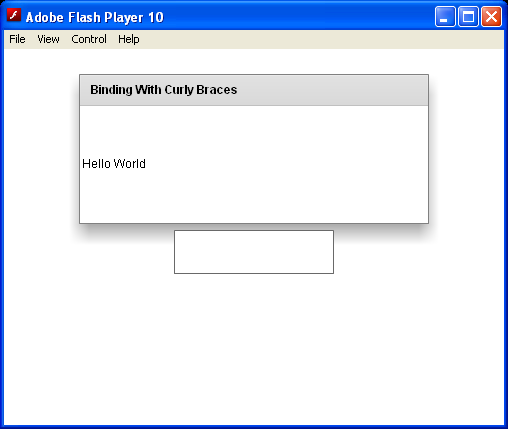 |
| 37. | Use tag as an alternative to the curly braces syntax | |  |
| 38. | Binding a source property to more than one destination property | |  |
| 39. | Defining bidirectional bindings | |  |
| 40. | Bind with Binding tag | |  |
| 41. | Wrap the whole string with {} during Binding | |  |
| 42. | tags in the following example are valid and equivalent to each other | |  |
| 43. | Converting text to upper with Binding | |  |
| 44. | Use a static constant as the source for a data-binding expression | |  |
| 45. | Create a String variable for binding | |  |
| 46. | Multiple Destinations binding | |  |
| 47. | Using multiple tags | |  |
| 48. | Multilevel Bindings | | 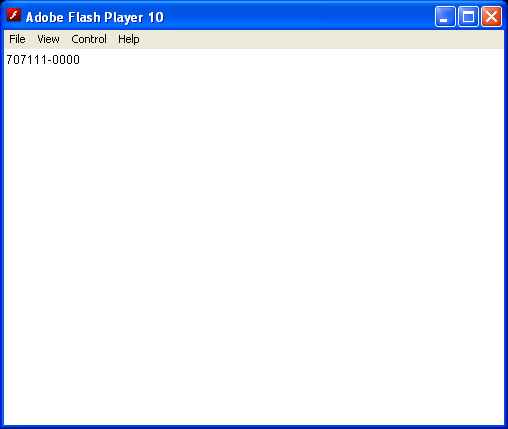 |
| 49. | Simple Binding Test | | 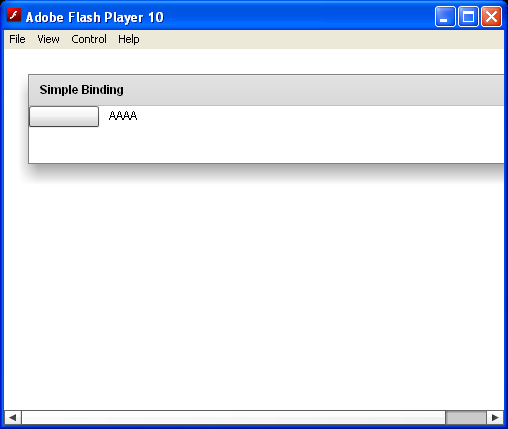 |
| 50. | Using Binding Tag | | 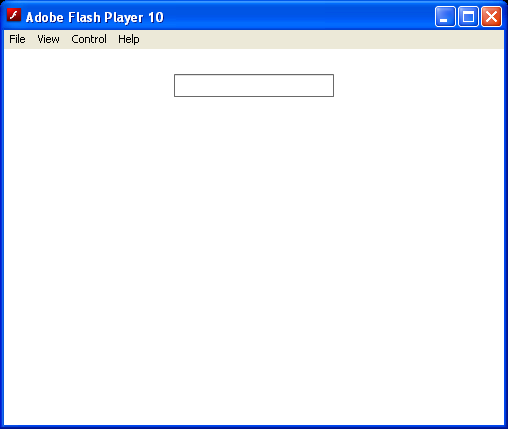 |
| 51. | Create a Bidirectional Binding | |  |
| 52. | Create a Bidirectional Binding with Binding tag | |  |
| 53. | Bind to a Property with Binding tag | | |
| 54. | Property Binding | |  |
| 55. | Bind to a Property | |  |
| 56. | Using functions that take bindable properties as arguments | |  |
| 57. | Use Bindable Property Chains | | |
| 58. | Bind to a Function | |  |
| 59. | Create Customized Bindable Properties | | 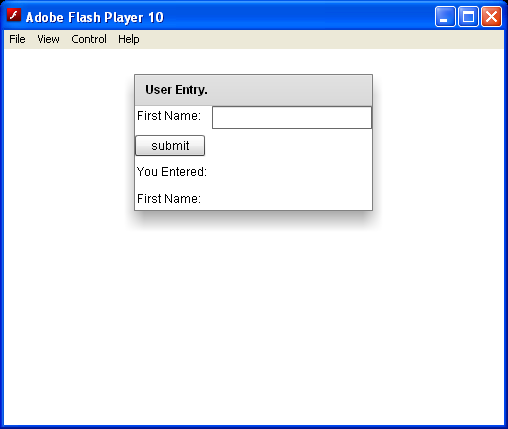 |
| 60. | A single bindable property inside curly braces | |  |
| 61. | Concatenate and manipulate the information inside the curly braces | |  |
| 62. | both source and destination properties must resolve to a bindable property or property chain at compile time | |  |
| 63. | When bindable property changes, the function executes, and the result is written to the destination property | |  |