Smooth move using double buffer
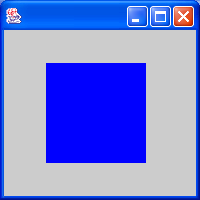
import java.awt.Color;
import java.awt.Dimension;
import java.awt.Graphics;
import java.awt.Image;
import java.awt.event.MouseEvent;
import java.awt.event.MouseMotionListener;
import javax.swing.JFrame;
import javax.swing.JPanel;
public class SmoothMove extends JPanel implements MouseMotionListener {
private int mX, mY;
private Image mImage;
public static void main(String[] args) {
JFrame f = new JFrame();
f.getContentPane().add(new SmoothMove());
f.setSize(200, 200);
f.show();
}
public SmoothMove() {
addMouseMotionListener(this);
setVisible(true);
}
public void mouseMoved(MouseEvent me) {
mX = (int) me.getPoint().getX();
mY = (int) me.getPoint().getY();
repaint();
}
public void mouseDragged(MouseEvent me) {
mouseMoved(me);
}
public void update(Graphics g) {
paint(g);
}
public void paint(Graphics g) {
// Clear the offscreen image.
Dimension d = getSize();
checkOffscreenImage();
Graphics offG = mImage.getGraphics();
offG.setColor(getBackground());
offG.fillRect(0, 0, d.width, d.height);
// Draw into the offscreen image.
paintOffscreen(mImage.getGraphics());
// Put the offscreen image on the screen.
g.drawImage(mImage, 0, 0, null);
}
private void checkOffscreenImage() {
Dimension d = getSize();
if (mImage == null || mImage.getWidth(null) != d.width
|| mImage.getHeight(null) != d.height) {
mImage = createImage(d.width, d.height);
}
}
public void paintOffscreen(Graphics g) {
int s = 100;
g.setColor(Color.blue);
g.fillRect(mX - s / 2, mY - s / 2, s, s);
}
}
Related examples in the same category