Decimal Format Demo
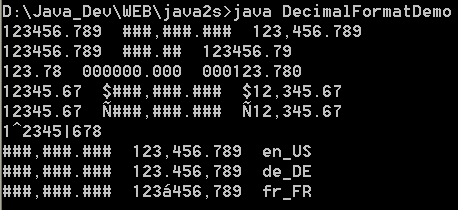
/*
* Copyright (c) 1995 - 2008 Sun Microsystems, Inc. All rights reserved.
*
* Redistribution and use in source and binary forms, with or without
* modification, are permitted provided that the following conditions
* are met:
*
* - Redistributions of source code must retain the above copyright
* notice, this list of conditions and the following disclaimer.
*
* - Redistributions in binary form must reproduce the above copyright
* notice, this list of conditions and the following disclaimer in the
* documentation and/or other materials provided with the distribution.
*
* - Neither the name of Sun Microsystems nor the names of its
* contributors may be used to endorse or promote products derived
* from this software without specific prior written permission.
*
* THIS SOFTWARE IS PROVIDED BY THE COPYRIGHT HOLDERS AND CONTRIBUTORS "AS
* IS" AND ANY EXPRESS OR IMPLIED WARRANTIES, INCLUDING, BUT NOT LIMITED TO,
* THE IMPLIED WARRANTIES OF MERCHANTABILITY AND FITNESS FOR A PARTICULAR
* PURPOSE ARE DISCLAIMED. IN NO EVENT SHALL THE COPYRIGHT OWNER OR
* CONTRIBUTORS BE LIABLE FOR ANY DIRECT, INDIRECT, INCIDENTAL, SPECIAL,
* EXEMPLARY, OR CONSEQUENTIAL DAMAGES (INCLUDING, BUT NOT LIMITED TO,
* PROCUREMENT OF SUBSTITUTE GOODS OR SERVICES; LOSS OF USE, DATA, OR
* PROFITS; OR BUSINESS INTERRUPTION) HOWEVER CAUSED AND ON ANY THEORY OF
* LIABILITY, WHETHER IN CONTRACT, STRICT LIABILITY, OR TORT (INCLUDING
* NEGLIGENCE OR OTHERWISE) ARISING IN ANY WAY OUT OF THE USE OF THIS
* SOFTWARE, EVEN IF ADVISED OF THE POSSIBILITY OF SUCH DAMAGE.
*/
import java.awt.Color;
import java.awt.Component;
import java.awt.GridLayout;
import java.awt.event.ActionEvent;
import java.awt.event.ActionListener;
import java.awt.event.WindowAdapter;
import java.awt.event.WindowEvent;
import java.awt.event.WindowListener;
import java.text.DecimalFormat;
import java.text.NumberFormat;
import java.text.ParseException;
import java.util.Locale;
import javax.swing.BorderFactory;
import javax.swing.Box;
import javax.swing.BoxLayout;
import javax.swing.JComboBox;
import javax.swing.JFrame;
import javax.swing.JLabel;
import javax.swing.JPanel;
import javax.swing.JTextField;
public class DecimalFormatDemo extends JPanel {
static JFrame frame;
JLabel result;
NumberFormat inputFormatter;
String currentPattern;
double currentNumber = 123.45;
LocaleGroup availableLocales;
public DecimalFormatDemo() {
availableLocales = new LocaleGroup();
inputFormatter = NumberFormat.getNumberInstance();
String[] patternExamples = { "##.##", "###,###.##", "##,##,##.##", "#",
"000,000.0000", "##.0000", "'hello'###.##" };
currentPattern = patternExamples[0];
// Set up the UI for entering a number.
JLabel numberLabel = new JLabel("Enter the number to format:");
numberLabel.setAlignmentX(Component.LEFT_ALIGNMENT);
JTextField numberField = new JTextField();
numberField.setEditable(true);
numberField.setAlignmentX(Component.LEFT_ALIGNMENT);
NumberListener numberListener = new NumberListener();
numberField.addActionListener(numberListener);
// Set up the UI for selecting a pattern.
JLabel patternLabel1 = new JLabel("Enter the pattern string or");
JLabel patternLabel2 = new JLabel("select one from the list:");
patternLabel1.setAlignmentX(Component.LEFT_ALIGNMENT);
patternLabel2.setAlignmentX(Component.LEFT_ALIGNMENT);
JComboBox patternList = new JComboBox(patternExamples);
patternList.setSelectedIndex(0);
patternList.setEditable(true);
patternList.setAlignmentX(Component.LEFT_ALIGNMENT);
PatternListener patternListener = new PatternListener();
patternList.addActionListener(patternListener);
// Set up the UI for selecting a locale.
JLabel localeLabel = new JLabel("Select a Locale from the list:");
localeLabel.setAlignmentX(Component.LEFT_ALIGNMENT);
JComboBox localeList = new JComboBox(availableLocales.getStrings());
localeList.setSelectedIndex(0);
localeList.setAlignmentX(Component.LEFT_ALIGNMENT);
LocaleListener localeListener = new LocaleListener();
localeList.addActionListener(localeListener);
// Create the UI for displaying result.
JLabel resultLabel = new JLabel("Result", JLabel.LEFT);
resultLabel.setAlignmentX(Component.LEFT_ALIGNMENT);
result = new JLabel(" ");
result.setForeground(Color.black);
result.setAlignmentX(Component.LEFT_ALIGNMENT);
result.setBorder(BorderFactory.createCompoundBorder(BorderFactory
.createLineBorder(Color.black), BorderFactory.createEmptyBorder(5, 5,
5, 5)));
// Lay out everything
JPanel numberPanel = new JPanel();
numberPanel.setLayout(new GridLayout(0, 1));
numberPanel.add(numberLabel);
numberPanel.add(numberField);
JPanel patternPanel = new JPanel();
patternPanel.setLayout(new BoxLayout(patternPanel, BoxLayout.Y_AXIS));
patternPanel.add(patternLabel1);
patternPanel.add(patternLabel2);
patternPanel.add(patternList);
JPanel localePanel = new JPanel();
localePanel.setLayout(new BoxLayout(localePanel, BoxLayout.Y_AXIS));
localePanel.add(localeLabel);
localePanel.add(localeList);
JPanel resultPanel = new JPanel();
resultPanel.setLayout(new GridLayout(0, 1));
resultPanel.add(resultLabel);
resultPanel.add(result);
setLayout(new BoxLayout(this, BoxLayout.Y_AXIS));
patternPanel.setAlignmentX(Component.CENTER_ALIGNMENT);
numberPanel.setAlignmentX(Component.CENTER_ALIGNMENT);
localePanel.setAlignmentX(Component.CENTER_ALIGNMENT);
resultPanel.setAlignmentX(Component.CENTER_ALIGNMENT);
add(numberPanel);
add(Box.createVerticalStrut(10));
add(patternPanel);
add(Box.createVerticalStrut(10));
add(localePanel);
add(Box.createVerticalStrut(10));
add(resultPanel);
setBorder(BorderFactory.createEmptyBorder(10, 10, 10, 10));
reformat();
numberField.setText(result.getText());
} // constructor
/** Listens to the pattern combo box. */
class PatternListener implements ActionListener {
public void actionPerformed(ActionEvent e) {
JComboBox cb = (JComboBox) e.getSource();
String newSelection = (String) cb.getSelectedItem();
currentPattern = newSelection;
reformat();
}
}
/** Listens to the number field. */
class NumberListener implements ActionListener {
public void actionPerformed(ActionEvent evt) {
JTextField inputField = (JTextField) evt.getSource();
try {
Number value = inputFormatter.parse(inputField.getText());
currentNumber = value.doubleValue();
reformat();
} catch (ParseException pe) {
result.setForeground(Color.red);
result.setText("Illegal Number: " + pe.getMessage());
}
}
}
/** Listens to the locale combo box. */
class LocaleListener implements ActionListener {
public void actionPerformed(ActionEvent e) {
JComboBox cb = (JComboBox) e.getSource();
int index = cb.getSelectedIndex();
availableLocales.setCurrent(index);
reformat();
}
}
/** Manages information about locales for this application. */
class LocaleGroup {
Locale currentLocale;
Locale[] supportedLocales = { Locale.US, Locale.GERMANY, Locale.FRANCE
// Add other locales here, if desired.
};
public LocaleGroup() {
currentLocale = supportedLocales[0];
}
public void setCurrent(int index) {
currentLocale = supportedLocales[index];
}
public Locale getCurrent() {
return currentLocale;
}
public String[] getStrings() {
String[] localeNames = new String[supportedLocales.length];
for (int k = 0; k < supportedLocales.length; k++) {
localeNames[k] = supportedLocales[k].getDisplayName();
}
return localeNames;
}
}
/** Reformats the input number and displays result. */
public void reformat() {
try {
NumberFormat nf = NumberFormat.getNumberInstance(availableLocales
.getCurrent());
DecimalFormat df = (DecimalFormat) nf;
df.applyPattern(currentPattern);
result.setForeground(Color.black);
result.setText(df.format(currentNumber));
} catch (IllegalArgumentException iae) {
result.setForeground(Color.red);
result.setText("Illegal Pattern: " + iae.getMessage());
}
}
public static void main(String s[]) {
WindowListener l = new WindowAdapter() {
public void windowClosing(WindowEvent e) {
System.exit(0);
}
};
frame = new JFrame("DecimalFormat Demo");
frame.addWindowListener(l);
frame.getContentPane().add("Center", new DecimalFormatDemo());
frame.pack();
frame.setVisible(true);
}
}
Related examples in the same category