You can change event behavior dynamically
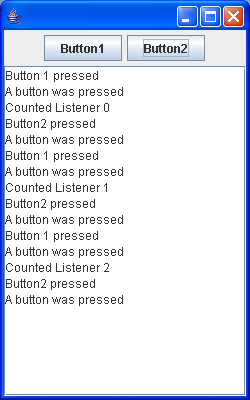
// : c14:DynamicEvents.java
// You can change event behavior dynamically.
// Also shows multiple actions for an event.
// <applet code=DynamicEvents
// width=250 height=400></applet>
// From 'Thinking in Java, 3rd ed.' (c) Bruce Eckel 2002
// www.BruceEckel.com. See copyright notice in CopyRight.txt.
import java.awt.BorderLayout;
import java.awt.Container;
import java.awt.event.ActionEvent;
import java.awt.event.ActionListener;
import java.util.ArrayList;
import javax.swing.JApplet;
import javax.swing.JButton;
import javax.swing.JFrame;
import javax.swing.JPanel;
import javax.swing.JScrollPane;
import javax.swing.JTextArea;
public class DynamicEvents extends JApplet {
private java.util.List list = new ArrayList();
private int i = 0;
private JButton b1 = new JButton("Button1"), b2 = new JButton("Button2");
private JTextArea txt = new JTextArea();
class B implements ActionListener {
public void actionPerformed(ActionEvent e) {
txt.append("A button was pressed\n");
}
}
class CountListener implements ActionListener {
private int index;
public CountListener(int i) {
index = i;
}
public void actionPerformed(ActionEvent e) {
txt.append("Counted Listener " + index + "\n");
}
}
class B1 implements ActionListener {
public void actionPerformed(ActionEvent e) {
txt.append("Button 1 pressed\n");
ActionListener a = new CountListener(i++);
list.add(a);
b2.addActionListener(a);
}
}
class B2 implements ActionListener {
public void actionPerformed(ActionEvent e) {
txt.append("Button2 pressed\n");
int end = list.size() - 1;
if (end >= 0) {
b2.removeActionListener((ActionListener) list.get(end));
list.remove(end);
}
}
}
public void init() {
Container cp = getContentPane();
b1.addActionListener(new B());
b1.addActionListener(new B1());
b2.addActionListener(new B());
b2.addActionListener(new B2());
JPanel p = new JPanel();
p.add(b1);
p.add(b2);
cp.add(BorderLayout.NORTH, p);
cp.add(new JScrollPane(txt));
}
public static void main(String[] args) {
run(new DynamicEvents(), 250, 400);
}
public static void run(JApplet applet, int width, int height) {
JFrame frame = new JFrame();
frame.setDefaultCloseOperation(JFrame.EXIT_ON_CLOSE);
frame.getContentPane().add(applet);
frame.setSize(width, height);
applet.init();
applet.start();
frame.setVisible(true);
}
} ///:~
Related examples in the same category