Animation Sequence Sample (Smart GWT)
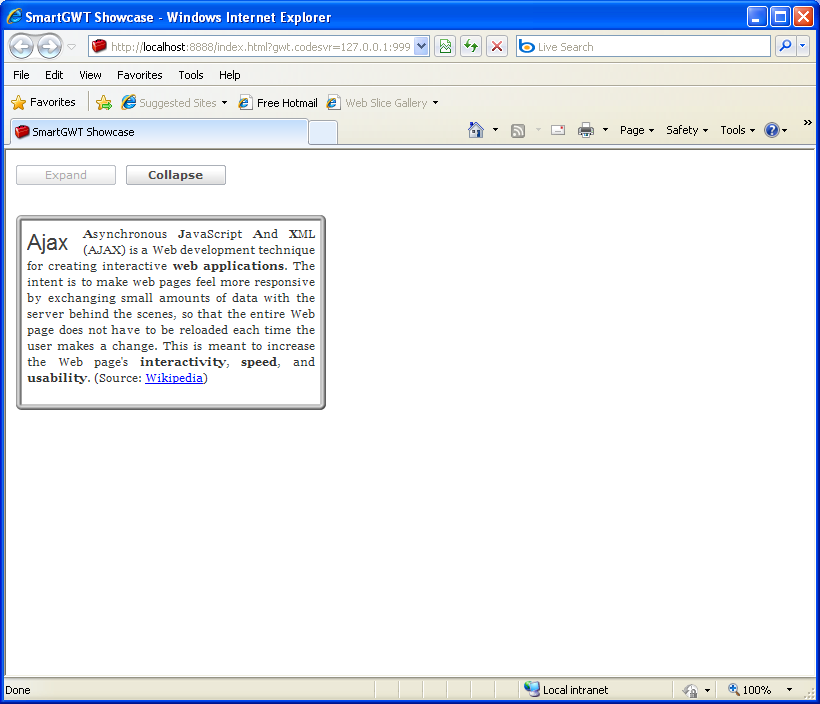
/*
* SmartGWT (GWT for SmartClient)
* Copyright 2008 and beyond, Isomorphic Software, Inc.
*
* SmartGWT is free software; you can redistribute it and/or modify it
* under the terms of the GNU Lesser General Public License version 3
* as published by the Free Software Foundation. SmartGWT is also
* available under typical commercial license terms - see
* http://smartclient.com/license
* This software is distributed in the hope that it will be useful,
* but WITHOUT ANY WARRANTY; without even the implied warranty of
* MERCHANTABILITY or FITNESS FOR A PARTICULAR PURPOSE. See the GNU
* Lesser General Public License for more details.
*/
package com.smartgwt.sample.showcase.client;
import com.google.gwt.core.client.EntryPoint;
import com.google.gwt.user.client.ui.RootPanel;
import com.smartgwt.client.types.Overflow;
import com.smartgwt.client.widgets.AnimationCallback;
import com.smartgwt.client.widgets.Canvas;
import com.smartgwt.client.widgets.HTMLFlow;
import com.smartgwt.client.widgets.IButton;
import com.smartgwt.client.widgets.events.ClickEvent;
import com.smartgwt.client.widgets.events.ClickHandler;
import com.smartgwt.client.widgets.layout.HLayout;
import com.smartgwt.client.widgets.layout.VLayout;
public class Showcase implements EntryPoint {
public void onModuleLoad() {
RootPanel.get().add(getViewPanel());
}
public Canvas getViewPanel() {
VLayout layout = new VLayout();
layout.setMembersMargin(10);
final HTMLFlow flow = new HTMLFlow();
flow.setID("messageBox");
flow.setContents("<span class='exampleDropTitle'>Ajax </span> <b>A</b>synchronous <b>J</b>avaScript <b>A</b>nd <b>X</b>ML (AJAX) is a Web development technique for creating interactive <b>web applications</b>. The intent is to make web pages feel more responsive by exchanging small amounts of data with the server behind the scenes, so that the entire Web page does not have to be reloaded each time the user makes a change. This is meant to increase the Web page's <b>interactivity</b>, <b>speed</b>, and <b>usability</b>. (Source: <a href='http://www.wikipedia.org' title='Wikipedia' target='_blank'>Wikipedia</a>)");
flow.setStyleName("exampleTextBlock");
flow.setOverflow(Overflow.HIDDEN);
flow.setShowEdges(true);
flow.setPadding(5);
flow.setWidth(75);
flow.setHeight(45);
flow.setTop(50);
flow.setAnimateTime(800); //in milliseconds
final IButton expandButton = new IButton();
expandButton.setTitle("Expand");
expandButton.setLeft(40);
final IButton collapseButton = new IButton();
collapseButton.setTitle("Collapse");
collapseButton.setDisabled(true);
expandButton.addClickHandler(new ClickHandler() {
public void onClick(ClickEvent event) {
expandButton.setDisabled(true);
flow.animateResize(310,45, new AnimationCallback() {
public void execute(boolean earlyFinish) {
flow.animateResize(310,195);
}
});
collapseButton.setDisabled(false);
}
});
collapseButton.addClickHandler(new ClickHandler() {
public void onClick(ClickEvent event) {
collapseButton.setDisabled(true);
flow.animateResize(310,45, new AnimationCallback() {
public void execute(boolean earlyFinish) {
flow.animateResize(75,45);
}
});
expandButton.setDisabled(false);
}
});
HLayout hLayout = new HLayout();
hLayout.setMembersMargin(10);
hLayout.addMember(expandButton);
hLayout.addMember(collapseButton);
layout.addMember(hLayout);
layout.addChild(flow);
return layout;
}
}
 SmartGWT.zip( 9,880 k)
SmartGWT.zip( 9,880 k)Related examples in the same category