ToolBar with Dropdown menu (Ext GWT)
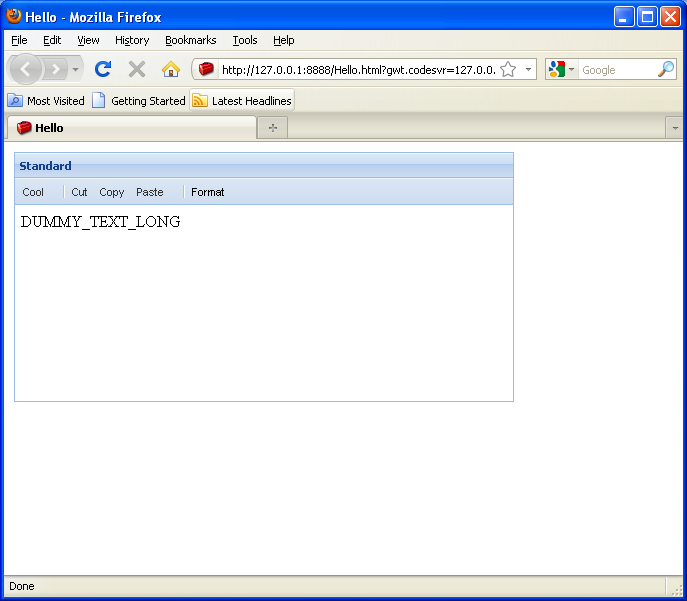
/*
* Ext GWT - Ext for GWT
* Copyright(c) 2007-2009, Ext JS, LLC.
* licensing@extjs.com
*
* http://extjs.com/license
*/
package com.google.gwt.sample.hello.client;
import com.extjs.gxt.ui.client.Style.ButtonArrowAlign;
import com.extjs.gxt.ui.client.Style.ButtonScale;
import com.extjs.gxt.ui.client.Style.IconAlign;
import com.extjs.gxt.ui.client.Style.Scroll;
import com.extjs.gxt.ui.client.util.IconHelper;
import com.extjs.gxt.ui.client.widget.ContentPanel;
import com.extjs.gxt.ui.client.widget.LayoutContainer;
import com.extjs.gxt.ui.client.widget.VerticalPanel;
import com.extjs.gxt.ui.client.widget.button.Button;
import com.extjs.gxt.ui.client.widget.button.ButtonGroup;
import com.extjs.gxt.ui.client.widget.button.ToggleButton;
import com.extjs.gxt.ui.client.widget.layout.TableData;
import com.extjs.gxt.ui.client.widget.menu.Menu;
import com.extjs.gxt.ui.client.widget.menu.MenuItem;
import com.extjs.gxt.ui.client.widget.toolbar.SeparatorToolItem;
import com.extjs.gxt.ui.client.widget.toolbar.ToolBar;
import com.google.gwt.core.client.EntryPoint;
import com.google.gwt.user.client.Element;
import com.google.gwt.user.client.ui.RootPanel;
public class Hello implements EntryPoint {
public void onModuleLoad() {
RootPanel.get().add(new AdvancedToolBarExample());
}
}
class AdvancedToolBarExample extends LayoutContainer {
class SamplePanel extends ContentPanel {
public SamplePanel() {
setSize(500, 250);
setBodyStyle("padding: 6px");
setScrollMode(Scroll.AUTOY);
addText("DUMMY_TEXT_LONG");
}
}
@Override
protected void onRender(Element parent, int pos) {
super.onRender(parent, pos);
VerticalPanel vp = new VerticalPanel();
vp.setSpacing(10);
vp.add(createStandard());
add(vp);
};
private ContentPanel createStandard() {
ContentPanel panel = new SamplePanel();
panel.setHeading("Standard");
ToolBar toolBar = new ToolBar();
Button btn = new Button("Cool", IconHelper.createStyle("add16"));
toolBar.add(btn);
Menu menu = new Menu();
menu.add(new MenuItem("Ribbons are cool"));
btn.setMenu(menu);
toolBar.add(new SeparatorToolItem());
btn = new Button("Cut", IconHelper.createStyle("add16"));
menu = new Menu();
menu.add(new MenuItem("Copy me"));
toolBar.add(btn);
btn = new Button("Copy", IconHelper.createStyle("add16"));
toolBar.add(btn);
btn = new Button("Paste", IconHelper.createStyle("add16"));
toolBar.add(btn);
menu = new Menu();
menu.add(new MenuItem("Ribbons are cool"));
btn.setMenu(menu);
toolBar.add(new SeparatorToolItem());
ToggleButton toggleBtn = new ToggleButton("Format");
toggleBtn.toggle(true);
toolBar.add(toggleBtn);
panel.setTopComponent(toolBar);
return panel;
}
}
 Ext-GWT.zip( 4,297 k)
Ext-GWT.zip( 4,297 k)Related examples in the same category