BorderLayout Sample
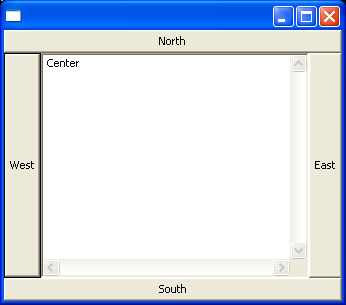
/******************************************************************************
* Copyright (c) 1998, 2004 Jackwind Li Guojie
* All right reserved.
*
* Created on Jan 30, 2004 11:52:21 PM by JACK
* $Id$
*
* visit: http://www.asprise.com/swt
*****************************************************************************/
import org.eclipse.swt.SWT;
import org.eclipse.swt.graphics.Point;
import org.eclipse.swt.graphics.Rectangle;
import org.eclipse.swt.widgets.Composite;
import org.eclipse.swt.widgets.Control;
import org.eclipse.swt.widgets.Layout;
import org.eclipse.swt.widgets.Button;
import org.eclipse.swt.widgets.Display;
import org.eclipse.swt.widgets.Shell;
import org.eclipse.swt.widgets.Text;
/**
* Lays out a composite, arranging and resizing its components to fit in five
* regions: north, south, east, west, and center.
*/
class BorderLayout extends Layout {
// Region constants.
public static final int NORTH = 0;
public static final int SOUTH = 1;
public static final int CENTER = 2;
public static final int EAST = 3;
public static final int WEST = 4;
/**
* Indicates the region that a control belongs to.
*
*/
public static class BorderData {
public int region = CENTER; // default.
public BorderData() {
}
public BorderData(int region) {
this.region = region;
}
}
// Controls in all the regions.
public Control[] controls = new Control[5];
// Cached sizes.
Point[] sizes;
// Preferred width and height
int width;
int height;
/*
* (non-Javadoc)
*
* @see org.eclipse.swt.widgets.Layout#computeSize(org.eclipse.swt.widgets.Composite,
* int, int, boolean)
*/
protected Point computeSize(
Composite composite,
int wHint,
int hHint,
boolean flushCache) {
if (sizes == null || flushCache == true)
refreshSizes(composite.getChildren());
int w = wHint;
int h = hHint;
if (w == SWT.DEFAULT)
w = width;
if (h == SWT.DEFAULT)
h = height;
return new Point(w, h);
}
/*
* (non-Javadoc)
*
* @see org.eclipse.swt.widgets.Layout#layout(org.eclipse.swt.widgets.Composite,
* boolean)
*/
protected void layout(Composite composite, boolean flushCache) {
if (flushCache || sizes == null)
refreshSizes(composite.getChildren());
Rectangle clientArea = composite.getClientArea();
// Enough space for all.
if (controls[NORTH] != null) {
controls[NORTH].setBounds(
clientArea.x,
clientArea.y,
clientArea.width,
sizes[NORTH].y);
}
if (controls[SOUTH] != null) {
controls[SOUTH].setBounds(
clientArea.x,
clientArea.y + clientArea.height - sizes[SOUTH].y,
clientArea.width,
sizes[SOUTH].y);
}
if (controls[WEST] != null) {
controls[WEST].setBounds(
clientArea.x,
clientArea.y + sizes[NORTH].y,
sizes[WEST].x,
clientArea.height - sizes[NORTH].y - sizes[SOUTH].y);
}
if (controls[EAST] != null) {
controls[EAST].setBounds(
clientArea.x + clientArea.width - sizes[EAST].x,
clientArea.y + sizes[NORTH].y,
sizes[EAST].x,
clientArea.height - sizes[NORTH].y - sizes[SOUTH].y);
}
if (controls[CENTER] != null) {
controls[CENTER].setBounds(
clientArea.x + sizes[WEST].x,
clientArea.y + sizes[NORTH].y,
clientArea.width - sizes[WEST].x - sizes[EAST].x,
clientArea.height - sizes[NORTH].y - sizes[SOUTH].y);
}
}
private void refreshSizes(Control[] children) {
for (int i = 0; i < children.length; i++) {
Object layoutData = children[i].getLayoutData();
if (layoutData == null || (!(layoutData instanceof BorderData)))
continue;
BorderData borderData = (BorderData) layoutData;
if (borderData.region < 0 || borderData.region > 4) // Invalid.
continue;
controls[borderData.region] = children[i];
}
width = 0;
height = 0;
if (sizes == null)
sizes = new Point[5];
for (int i = 0; i < controls.length; i++) {
Control control = controls[i];
if (control == null) {
sizes[i] = new Point(0, 0);
} else {
sizes[i] = control.computeSize(SWT.DEFAULT, SWT.DEFAULT, true);
}
}
width = Math.max(width, sizes[NORTH].x);
width =
Math.max(width, sizes[WEST].x + sizes[CENTER].x + sizes[EAST].x);
width = Math.max(width, sizes[SOUTH].x);
height =
Math.max(Math.max(sizes[WEST].y, sizes[EAST].y), sizes[CENTER].y)
+ sizes[NORTH].y
+ sizes[SOUTH].y;
}
}
/******************************************************************************
* Copyright (c) 1998, 2004 Jackwind Li Guojie
* All right reserved.
*
* Created on Jan 31, 2004 1:05:58 AM by JACK
* $Id$
*
* visit: http://www.asprise.com/swt
*****************************************************************************/
public class BorderLayoutSample {
Display display = new Display();
Shell shell = new Shell(display);
public BorderLayoutSample() {
shell.setLayout(new BorderLayout());
Button buttonWest = new Button(shell, SWT.PUSH);
buttonWest.setText("West");
buttonWest.setLayoutData(new BorderLayout.BorderData(BorderLayout.WEST));
Button buttonEast = new Button(shell, SWT.PUSH);
buttonEast.setText("East");
buttonEast.setLayoutData(new BorderLayout.BorderData(BorderLayout.EAST));
Button buttonNorth = new Button(shell, SWT.PUSH);
buttonNorth.setText("North");
buttonNorth.setLayoutData(new BorderLayout.BorderData(BorderLayout.NORTH));
Button buttonSouth = new Button(shell, SWT.PUSH);
buttonSouth.setText("South");
buttonSouth.setLayoutData(new BorderLayout.BorderData(BorderLayout.SOUTH));
Text text = new Text(shell, SWT.MULTI | SWT.BORDER | SWT.V_SCROLL | SWT.H_SCROLL);
text.setText("Center");
text.setLayoutData(new BorderLayout.BorderData(BorderLayout.CENTER));
shell.pack();
shell.open();
//textUser.forceFocus();
// Set up the event loop.
while (!shell.isDisposed()) {
if (!display.readAndDispatch()) {
// If no more entries in event queue
display.sleep();
}
}
display.dispose();
}
private void init() {
}
public static void main(String[] args) {
new BorderLayoutSample();
}
}
Related examples in the same category