Create two ScrolledComposites that scroll in tandem
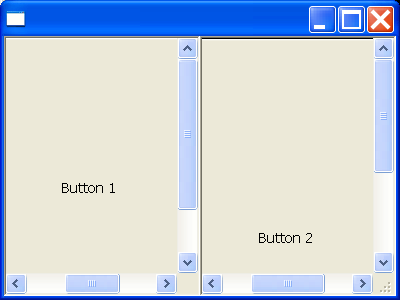
/*
* Create two ScrolledComposites that scroll in tandem.
*
* For a list of all SWT example snippets see
* http://dev.eclipse.org/viewcvs/index.cgi/%7Echeckout%7E/platform-swt-home/dev.html#snippets
*/
import org.eclipse.swt.SWT;
import org.eclipse.swt.custom.ScrolledComposite;
import org.eclipse.swt.events.SelectionAdapter;
import org.eclipse.swt.events.SelectionEvent;
import org.eclipse.swt.events.SelectionListener;
import org.eclipse.swt.layout.FillLayout;
import org.eclipse.swt.widgets.Button;
import org.eclipse.swt.widgets.Display;
import org.eclipse.swt.widgets.ScrollBar;
import org.eclipse.swt.widgets.Shell;
public class Snippet167 {
public static void main(String[] args) {
Display display = new Display();
Shell shell = new Shell(display);
shell.setLayout(new FillLayout());
final ScrolledComposite sc1 = new ScrolledComposite(shell, SWT.BORDER
| SWT.H_SCROLL | SWT.V_SCROLL);
Button button1 = new Button(sc1, SWT.PUSH);
button1.setText("Button 1");
button1.setSize(400, 300);
sc1.setContent(button1);
final ScrolledComposite sc2 = new ScrolledComposite(shell, SWT.BORDER
| SWT.H_SCROLL | SWT.V_SCROLL);
Button button2 = new Button(sc2, SWT.PUSH);
button2.setText("Button 2");
button2.setSize(300, 400);
sc2.setContent(button2);
final ScrollBar vBar1 = sc1.getVerticalBar();
final ScrollBar vBar2 = sc2.getVerticalBar();
final ScrollBar hBar1 = sc1.getHorizontalBar();
final ScrollBar hBar2 = sc2.getHorizontalBar();
SelectionListener listener1 = new SelectionAdapter() {
public void widgetSelected(SelectionEvent e) {
int x = hBar1.getSelection()
* (hBar2.getMaximum() - hBar2.getThumb())
/ Math.max(1, hBar1.getMaximum() - hBar1.getThumb());
int y = vBar1.getSelection()
* (vBar2.getMaximum() - vBar2.getThumb())
/ Math.max(1, vBar1.getMaximum() - vBar1.getThumb());
sc2.setOrigin(x, y);
}
};
SelectionListener listener2 = new SelectionAdapter() {
public void widgetSelected(SelectionEvent e) {
int x = hBar2.getSelection()
* (hBar1.getMaximum() - hBar1.getThumb())
/ Math.max(1, hBar2.getMaximum() - hBar2.getThumb());
int y = vBar2.getSelection()
* (vBar1.getMaximum() - vBar1.getThumb())
/ Math.max(1, vBar2.getMaximum() - vBar2.getThumb());
sc1.setOrigin(x, y);
}
};
vBar1.addSelectionListener(listener1);
hBar1.addSelectionListener(listener1);
vBar2.addSelectionListener(listener2);
hBar2.addSelectionListener(listener2);
shell.setSize(400, 300);
shell.open();
while (!shell.isDisposed()) {
if (!display.readAndDispatch())
display.sleep();
}
display.dispose();
}
}
Related examples in the same category