Demonstrates FontMetrics and extents
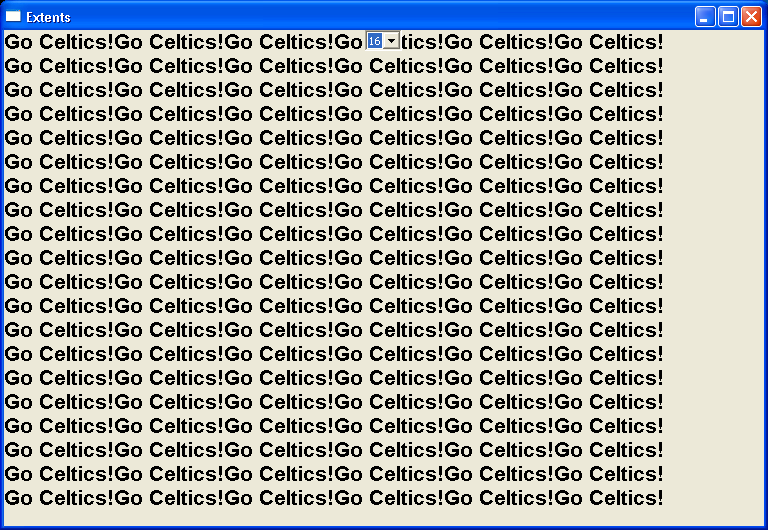
//Send questions, comments, bug reports, etc. to the authors:
//Rob Warner (rwarner@interspatial.com)
//Robert Harris (rbrt_harris@yahoo.com)
import org.eclipse.swt.SWT;
import org.eclipse.swt.custom.*;
import org.eclipse.swt.events.*;
import org.eclipse.swt.graphics.*;
import org.eclipse.swt.widgets.*;
/**
* This class demonstrates FontMetrics and extents
*/
public class Extents {
// The string to display
private static final String STRING = "Go Celtics!";
// The size options for the combo
private static final String[] SIZES = { "8", "10", "12", "14", "16", "18"};
// The font used to draw the string
private Font font;
/**
* Runs the application
*/
public void run() {
Display display = new Display();
Shell shell = new Shell(display);
shell.setText("Extents");
createContents(shell);
shell.open();
while (!shell.isDisposed()) {
if (!display.readAndDispatch()) {
display.sleep();
}
}
if (font != null) font.dispose();
display.dispose();
}
/**
* Creates the main window's contents
*
* @param shell the main window
*/
private void createContents(final Shell shell) {
// Create a canvas to draw on
final Canvas canvas = new Canvas(shell, SWT.NONE);
// Add a listener to the shell to resize the canvas to fill the window
// any time the window is resized
shell.addControlListener(new ControlAdapter() {
public void controlResized(ControlEvent event) {
canvas.setBounds(shell.getClientArea());
}
});
// Add a listener to the canvas. This is where we draw the text.
canvas.addPaintListener(new PaintListener() {
public void paintControl(PaintEvent event) {
// Set the font into the gc
event.gc.setFont(font);
// Calcalute the width (nad height) of the string
Point pt = event.gc.stringExtent(STRING);
// Figure out how big our drawing area is
Rectangle rect = canvas.getBounds();
// Calculate the height of the font. We could have used pt.y,
// but this demonstrates FontMetrics
int height = event.gc.getFontMetrics().getHeight();
// Outside loop goes from the top of the window to the bottom.
// Since the (x, y) passed to drawString represents the upper left
// corner, subtract the height of the font from the height of the
// drawing area, so we don't have any partial drawing.
for (int i = 0, n = rect.height - height; i < n; i += height) {
// Inside loop goes from the left to the right, stopping far enough
// from the right to ensure no partial string drawing.
for (int j = 0, m = rect.width - pt.x; j < m; j += pt.x) {
// Draw the string
event.gc.drawString(STRING, j, i);
}
}
}
});
// Create an editor to house the dropdown
ControlEditor editor = new ControlEditor(canvas);
// Create the combo and fill it
final Combo combo = new Combo(canvas, SWT.READ_ONLY);
for (int i = 0, n = SIZES.length; i < n; i++) {
combo.add(SIZES[i]);
}
// Set up the editor
editor.horizontalAlignment = SWT.CENTER;
editor.verticalAlignment = SWT.TOP;
Point size = combo.computeSize(SWT.DEFAULT, SWT.DEFAULT);
editor.minimumWidth = size.x;
editor.minimumHeight = size.y;
editor.setEditor(combo);
// Add a listener to the combo, so that when the selection changes,
// we change the font and redraw the canvas
combo.addSelectionListener(new SelectionAdapter() {
public void widgetSelected(SelectionEvent event) {
if (font != null) font.dispose();
font = new Font(shell.getDisplay(), "Helvetica", new Integer(combo
.getText()).intValue(), SWT.BOLD);
canvas.redraw();
}
});
// Select the first item in the combo
combo.select(0);
}
/**
* The application entry point
*
* @param args the command line arguments
*/
public static void main(String[] args) {
new Extents().run();
}
}
Related examples in the same category