Demonstrates the SWT.VIRTUAL style
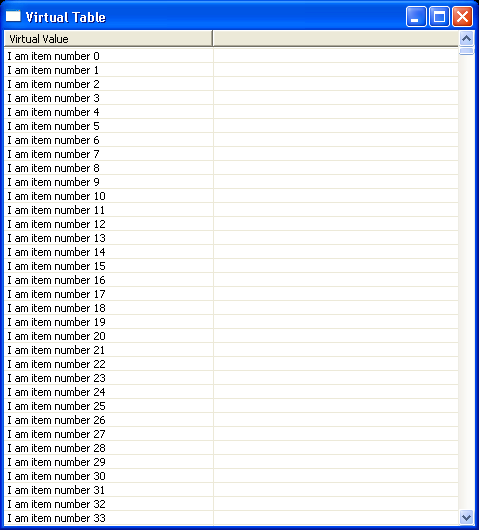
//Send questions, comments, bug reports, etc. to the authors:
//Rob Warner (rwarner@interspatial.com)
//Robert Harris (rbrt_harris@yahoo.com)
import org.eclipse.swt.SWT;
import org.eclipse.swt.layout.*;
import org.eclipse.swt.widgets.*;
/**
* This class demonstrates the SWT.VIRTUAL style
*/
public class VirtualTable {
private String[] items;
/**
* Runs the application
*/
public void run() {
// Create the data for the table
items = new String[5000];
for (int i = 0, n = items.length; i < n; i++) {
items[i] = "I am item number " + i;
}
// Normal SWT stuff
Display display = new Display();
Shell shell = new Shell(display);
shell.setText("Virtual Table");
createContents(shell);
shell.open();
while (!shell.isDisposed()) {
if (!display.readAndDispatch()) {
display.sleep();
}
}
display.dispose();
}
/**
* Creates the shell's contents
* @param shell the shell
*/
private void createContents(Shell shell) {
shell.setLayout(new FillLayout());
// Create a table and column
final Table table = new Table(shell, SWT.VIRTUAL);
table.setLinesVisible(true);
table.setHeaderVisible(true);
TableColumn tc = new TableColumn(table, SWT.NONE);
tc.setText("Virtual Value");
tc.setWidth(400);
// Tell the table how many items it has
table.setItemCount(items.length);
// Provide the callback handler--this handler
// is invoked when the table needs new rows
table.addListener(SWT.SetData, new Listener() {
public void handleEvent(Event event) {
TableItem item = (TableItem) event.item;
item.setText(items[table.indexOf(item)]);
}
});
}
/**
* The application entry point
* @param args the command line arguments
*/
public static void main(String[] args) {
new VirtualTable().run();
}
}
Related examples in the same category