Print selected items in a SWT tree
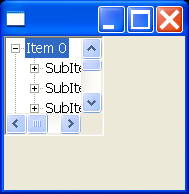
/*
* Tree example snippet: print selected items in a tree
*
* For a list of all SWT example snippets see
* http://dev.eclipse.org/viewcvs/index.cgi/%7Echeckout%7E/platform-swt-home/dev.html#snippets
*/
import org.eclipse.swt.SWT;
import org.eclipse.swt.widgets.Display;
import org.eclipse.swt.widgets.Event;
import org.eclipse.swt.widgets.Listener;
import org.eclipse.swt.widgets.Shell;
import org.eclipse.swt.widgets.Tree;
import org.eclipse.swt.widgets.TreeItem;
public class Snippet61 {
public static void main(String[] args) {
Display display = new Display();
Shell shell = new Shell(display);
final Tree tree = new Tree(shell, SWT.BORDER | SWT.MULTI | SWT.V_SCROLL);
for (int i = 0; i < 4; i++) {
TreeItem item0 = new TreeItem(tree, 0);
item0.setText("Item " + i);
for (int j = 0; j < 4; j++) {
TreeItem item1 = new TreeItem(item0, 0);
item1.setText("SubItem " + i + " " + j);
for (int k = 0; k < 4; k++) {
TreeItem item2 = new TreeItem(item1, 0);
item2.setText("SubItem " + i + " " + j + " " + k);
}
}
}
tree.setBounds(0, 0, 100, 100);
tree.addListener(SWT.Selection, new Listener() {
public void handleEvent(Event e) {
String string = "";
TreeItem[] selection = tree.getSelection();
for (int i = 0; i < selection.length; i++)
string += selection[i] + " ";
System.out.println("Selection={" + string + "}");
}
});
tree.addListener(SWT.DefaultSelection, new Listener() {
public void handleEvent(Event e) {
String string = "";
TreeItem[] selection = tree.getSelection();
for (int i = 0; i < selection.length; i++)
string += selection[i] + " ";
System.out.println("DefaultSelection={" + string + "}");
}
});
tree.addListener(SWT.Expand, new Listener() {
public void handleEvent(Event e) {
System.out.println("Expand={" + e.item + "}");
}
});
tree.addListener(SWT.Collapse, new Listener() {
public void handleEvent(Event e) {
System.out.println("Collapse={" + e.item + "}");
}
});
tree.getItems()[0].setExpanded(true);
shell.pack();
shell.open();
while (!shell.isDisposed()) {
if (!display.readAndDispatch())
display.sleep();
}
display.dispose();
}
}
Related examples in the same category