SWT 2D Unicode
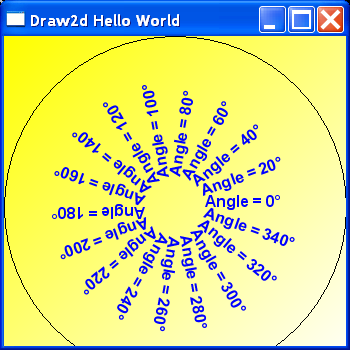
/*
* -----------------------------------------------------------------------------
* (c) Copyright IBM Corp. 2004 All rights reserved.
*
* The sample program(s) is/are owned by International Business Machines
* Corporation or one of its subsidiaries ("IBM") and is/are copyrighted and
* licensed, not sold.
*
* You may copy, modify, and distribute this/these sample program(s) in any form
* without payment to IBM, for any purpose including developing, using,
* marketing or distributing programs that include or are derivative works of
* the sample program(s).
*
* The sample program(s) is/are provided to you on an "AS IS" basis, without
* warranty of any kind. IBM HEREBY EXPRESSLY DISCLAIMS ALL WARRANTIES, EITHER
* EXPRESS OR IMPLIED, INCLUDING, BUT NOT LIMITED TO, THE IMPLIED WARRANTIES OF
* MERCHANTABILITY AND FITNESS FOR A PARTICULAR PURPOSE. Some jurisdictions do
* not allow for the exclusion or limitation of implied warranties, so the above
* limitations or exclusions may not apply to you. IBM shall not be liable for
* any damages you suffer as a result of using, modifying or distributing the
* sample program(s) or its/their derivatives.
*
* Each copy of any portion of this/these sample program(s) or any derivative
* work, must include the above copyright notice and disclaimer of warranty.
*
* -----------------------------------------------------------------------------
*/
import java.awt.GradientPaint;
import java.awt.Graphics2D;
import java.awt.RenderingHints;
import java.awt.image.BufferedImage;
import org.eclipse.draw2d.Figure;
import org.eclipse.draw2d.IFigure;
import org.eclipse.draw2d.LightweightSystem;
import org.eclipse.draw2d.geometry.Dimension;
import org.eclipse.swt.graphics.GC;
import org.eclipse.swt.graphics.Image;
import org.eclipse.swt.graphics.ImageData;
import org.eclipse.swt.graphics.PaletteData;
import org.eclipse.swt.widgets.Display;
import org.eclipse.swt.widgets.Shell;
public class Draw2DTest {
public static void main(String[] args) {
final Graphics2DRenderer renderer = new Graphics2DRenderer();
Shell shell = new Shell();
shell.setSize(350, 350);
shell.open();
shell.setText("Draw2d Hello World");
LightweightSystem lws = new LightweightSystem(shell);
IFigure figure = new Figure() {
protected void paintClientArea(org.eclipse.draw2d.Graphics graphics) {
Dimension controlSize = getSize();
renderer.prepareRendering(graphics);
// prepares the Graphics2D renderer
// gets the Graphics2D context and switch on the antialiasing
Graphics2D g2d = renderer.getGraphics2D();
g2d.setRenderingHint(RenderingHints.KEY_TEXT_ANTIALIASING,
RenderingHints.VALUE_TEXT_ANTIALIAS_ON);
// paints the background with a color gradient
g2d.setPaint(new GradientPaint(0.0f, 0.0f,
java.awt.Color.yellow, (float) controlSize.width,
(float) controlSize.width, java.awt.Color.white));
g2d.fillRect(0, 0, controlSize.width, controlSize.width);
// draws rotated text
g2d.setFont(new java.awt.Font("SansSerif", java.awt.Font.BOLD,
16));
g2d.setColor(java.awt.Color.blue);
g2d.translate(controlSize.width / 2, controlSize.width / 2);
int nbOfSlices = 18;
for (int i = 0; i < nbOfSlices; i++) {
g2d.drawString("Angle = " + (i * 360 / nbOfSlices)
+ "\u00B0", 30, 0);
g2d.rotate(-2 * Math.PI / nbOfSlices);
}
// now that we are done with Java2D, renders Graphics2D
// operation
// on the SWT graphics context
renderer.render(graphics);
// now we can continue with pure SWT paint operations
graphics.drawOval(0, 0, controlSize.width, controlSize.width);
}
};
lws.setContents(figure);
Display display = Display.getDefault();
while (!shell.isDisposed()) {
if (!display.readAndDispatch())
display.sleep();
}
renderer.dispose();
}
}
/*
* -----------------------------------------------------------------------------
* (c) Copyright IBM Corp. 2004 All rights reserved.
*
* The sample program(s) is/are owned by International Business Machines
* Corporation or one of its subsidiaries ("IBM") and is/are copyrighted and
* licensed, not sold.
*
* You may copy, modify, and distribute this/these sample program(s) in any form
* without payment to IBM, for any purpose including developing, using,
* marketing or distributing programs that include or are derivative works of
* the sample program(s).
*
* The sample program(s) is/are provided to you on an "AS IS" basis, without
* warranty of any kind. IBM HEREBY EXPRESSLY DISCLAIMS ALL WARRANTIES, EITHER
* EXPRESS OR IMPLIED, INCLUDING, BUT NOT LIMITED TO, THE IMPLIED WARRANTIES OF
* MERCHANTABILITY AND FITNESS FOR A PARTICULAR PURPOSE. Some jurisdictions do
* not allow for the exclusion or limitation of implied warranties, so the above
* limitations or exclusions may not apply to you. IBM shall not be liable for
* any damages you suffer as a result of using, modifying or distributing the
* sample program(s) or its/their derivatives.
*
* Each copy of any portion of this/these sample program(s) or any derivative
* work, must include the above copyright notice and disclaimer of warranty.
*
* -----------------------------------------------------------------------------
*/
/**
* Helper class allowing the use of Java2D on SWT or Draw2D graphical context.
*
* @author Yannick Saillet
*/
class Graphics2DRenderer {
private static final PaletteData PALETTE_DATA = new PaletteData(0xFF0000,
0xFF00, 0xFF);
private BufferedImage awtImage;
private Image swtImage;
private ImageData swtImageData;
private int[] awtPixels;
/** RGB value to use as transparent color */
private static final int TRANSPARENT_COLOR = 0x123456;
/**
* Prepare to render on a SWT graphics context.
*/
public void prepareRendering(GC gc) {
org.eclipse.swt.graphics.Rectangle clip = gc.getClipping();
prepareRendering(clip.x, clip.y, clip.width, clip.height);
}
/**
* Prepare to render on a Draw2D graphics context.
*/
public void prepareRendering(org.eclipse.draw2d.Graphics graphics) {
org.eclipse.draw2d.geometry.Rectangle clip = graphics
.getClip(new org.eclipse.draw2d.geometry.Rectangle());
prepareRendering(clip.x, clip.y, clip.width, clip.height);
}
/**
* Prepare the AWT offscreen image for the rendering of the rectangular
* region given as parameter.
*/
private void prepareRendering(int clipX, int clipY, int clipW, int clipH) {
// check that the offscreen images are initialized and large enough
checkOffScreenImages(clipW, clipH);
// fill the region in the AWT image with the transparent color
java.awt.Graphics awtGraphics = awtImage.getGraphics();
awtGraphics.setColor(new java.awt.Color(TRANSPARENT_COLOR));
awtGraphics.fillRect(clipX, clipY, clipW, clipH);
}
/**
* Returns the Graphics2D context to use.
*/
public Graphics2D getGraphics2D() {
if (awtImage == null)
return null;
return (Graphics2D) awtImage.getGraphics();
}
/**
* Complete the rendering by flushing the 2D renderer on a SWT graphical
* context.
*/
public void render(GC gc) {
if (awtImage == null)
return;
org.eclipse.swt.graphics.Rectangle clip = gc.getClipping();
transferPixels(clip.x, clip.y, clip.width, clip.height);
gc.drawImage(swtImage, clip.x, clip.y, clip.width, clip.height, clip.x,
clip.y, clip.width, clip.height);
}
/**
* Complete the rendering by flushing the 2D renderer on a Draw2D graphical
* context.
*/
public void render(org.eclipse.draw2d.Graphics graphics) {
if (awtImage == null)
return;
org.eclipse.draw2d.geometry.Rectangle clip = graphics
.getClip(new org.eclipse.draw2d.geometry.Rectangle());
transferPixels(clip.x, clip.y, clip.width, clip.height);
graphics.drawImage(swtImage, clip.x, clip.y, clip.width, clip.height,
clip.x, clip.y, clip.width, clip.height);
}
/**
* Transfer a rectangular region from the AWT image to the SWT image.
*/
private void transferPixels(int clipX, int clipY, int clipW, int clipH) {
int step = swtImageData.depth / 8;
byte[] data = swtImageData.data;
awtImage.getRGB(clipX, clipY, clipW, clipH, awtPixels, 0, clipW);
for (int i = 0; i < clipH; i++) {
int idx = (clipY + i) * swtImageData.bytesPerLine + clipX * step;
for (int j = 0; j < clipW; j++) {
int rgb = awtPixels[j + i * clipW];
for (int k = swtImageData.depth - 8; k >= 0; k -= 8) {
data[idx++] = (byte) ((rgb >> k) & 0xFF);
}
}
}
if (swtImage != null)
swtImage.dispose();
swtImage = new Image(Display.getDefault(), swtImageData);
}
/**
* Dispose the resources attached to this 2D renderer.
*/
public void dispose() {
if (awtImage != null)
awtImage.flush();
if (swtImage != null)
swtImage.dispose();
awtImage = null;
swtImageData = null;
awtPixels = null;
}
/**
* Ensure that the offscreen images are initialized and are at least as
* large as the size given as parameter.
*/
private void checkOffScreenImages(int width, int height) {
int currentImageWidth = 0;
int currentImageHeight = 0;
if (swtImage != null) {
currentImageWidth = swtImage.getImageData().width;
currentImageHeight = swtImage.getImageData().height;
}
// if the offscreen images are too small, recreate them
if (width > currentImageWidth || height > currentImageHeight) {
dispose();
width = Math.max(width, currentImageWidth);
height = Math.max(height, currentImageHeight);
awtImage = new BufferedImage(width, height,
BufferedImage.TYPE_INT_ARGB);
swtImageData = new ImageData(width, height, 24, PALETTE_DATA);
swtImageData.transparentPixel = TRANSPARENT_COLOR;
awtPixels = new int[width * height];
}
}
}
Related examples in the same category