Toolbar Shell Example 2
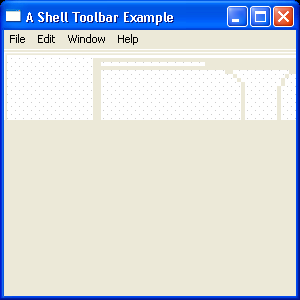
import org.eclipse.swt.SWT;
import org.eclipse.swt.events.SelectionEvent;
import org.eclipse.swt.events.SelectionListener;
import org.eclipse.swt.graphics.Image;
import org.eclipse.swt.widgets.Display;
import org.eclipse.swt.widgets.Menu;
import org.eclipse.swt.widgets.MenuItem;
import org.eclipse.swt.widgets.Shell;
import org.eclipse.swt.widgets.ToolBar;
import org.eclipse.swt.widgets.ToolItem;
public class ToolbarShellExample2 {
Display d;
Shell s;
public static void main(String[] a){
new ToolbarShellExample2();
}
ToolbarShellExample2() {
d = new Display();
s = new Shell(d);
s.setSize(300, 300);
s.setText("A Shell Toolbar Example");
final ToolBar bar = new ToolBar(s, SWT.HORIZONTAL);
bar.setSize(500, 70);
bar.setLocation(0, 0);
// create images for toolbar buttons
final Image saveIcon = new Image(d, "java2s.gif");
final Image openIcon = new Image(d, "java2s.gif");
final Image childIcon = new Image(d, "java2s.gif");
final Image cutIcon = new Image(d, "java2s.gif");
final Image copyIcon = new Image(d, "java2s.gif");
final Image pasteIcon = new Image(d, "java2s.gif");
// create and add the button for performing an open operation
final ToolItem openToolItem = new ToolItem(bar, SWT.PUSH);
openToolItem.setImage(openIcon);
openToolItem.setText("Open");
openToolItem.setToolTipText("Open File");
//create and add the button for performing a save operation
final ToolItem saveToolItem = new ToolItem(bar, SWT.PUSH);
saveToolItem.setImage(saveIcon);
saveToolItem.setText("Save");
saveToolItem.setToolTipText("Save File");
final ToolItem sep1 = new ToolItem(bar, SWT.SEPARATOR);
//create and add the button for performing a cut operation
final ToolItem cutToolItem = new ToolItem(bar, SWT.PUSH);
cutToolItem.setImage(cutIcon);
cutToolItem.setText("Cut");
cutToolItem.setToolTipText("Cut");
// create and add the button for performing a copy operation
final ToolItem copyToolItem = new ToolItem(bar, SWT.PUSH);
copyToolItem.setImage(copyIcon);
copyToolItem.setText("Copy");
copyToolItem.setToolTipText("Copy");
// create and add the button for performing a paste operation
final ToolItem pasteToolItem = new ToolItem(bar, SWT.PUSH);
pasteToolItem.setImage(pasteIcon);
pasteToolItem.setText("Paste");
pasteToolItem.setToolTipText("Paste");
// create inner classes for SelectionListeners
class Open implements SelectionListener {
public void widgetSelected(SelectionEvent event) {
System.out.println("Open");
}
public void widgetDefaultSelected(SelectionEvent event) {
}
}
class Save implements SelectionListener {
public void widgetSelected(SelectionEvent event) {
System.out.println("Save");
}
public void widgetDefaultSelected(SelectionEvent event) {
}
}
class Cut implements SelectionListener {
public void widgetSelected(SelectionEvent event) {
System.out.println("Cut");
}
public void widgetDefaultSelected(SelectionEvent event) {
}
}
class Copy implements SelectionListener {
public void widgetSelected(SelectionEvent event) {
System.out.println("Copy");
}
public void widgetDefaultSelected(SelectionEvent event) {
}
}
class Paste implements SelectionListener {
public void widgetSelected(SelectionEvent event) {
System.out.println("Paste");
}
public void widgetDefaultSelected(SelectionEvent event) {
}
}
openToolItem.addSelectionListener(new Open());
saveToolItem.addSelectionListener(new Save());
cutToolItem.addSelectionListener(new Cut());
copyToolItem.addSelectionListener(new Copy());
pasteToolItem.addSelectionListener(new Paste());
// create the menu system
Menu m = new Menu(s, SWT.BAR);
// create a file menu and add an exit item
final MenuItem file = new MenuItem(m, SWT.CASCADE);
file.setText("&File");
final Menu filemenu = new Menu(s, SWT.DROP_DOWN);
file.setMenu(filemenu);
final MenuItem openMenuItem = new MenuItem(filemenu, SWT.PUSH);
openMenuItem.setText("&Open\tCTRL+O");
openMenuItem.setAccelerator(SWT.CTRL + 'O');
final MenuItem saveMenuItem = new MenuItem(filemenu, SWT.PUSH);
saveMenuItem.setText("&Save\tCTRL+S");
saveMenuItem.setAccelerator(SWT.CTRL + 'S');
final MenuItem separator = new MenuItem(filemenu, SWT.SEPARATOR);
final MenuItem exitMenuItem = new MenuItem(filemenu, SWT.PUSH);
exitMenuItem.setText("E&xit");
// create an edit menu and add cut copy and paste items
final MenuItem edit = new MenuItem(m, SWT.CASCADE);
edit.setText("&Edit");
final Menu editmenu = new Menu(s, SWT.DROP_DOWN);
edit.setMenu(editmenu);
final MenuItem cutMenuItem = new MenuItem(editmenu, SWT.PUSH);
cutMenuItem.setText("&Cut");
final MenuItem copyMenuItem = new MenuItem(editmenu, SWT.PUSH);
copyMenuItem.setText("Co&py");
final MenuItem pasteMenuItem = new MenuItem(editmenu, SWT.PUSH);
pasteMenuItem.setText("&Paste");
//create a Window menu and add Child item
final MenuItem window = new MenuItem(m, SWT.CASCADE);
window.setText("&Window");
final Menu windowmenu = new Menu(s, SWT.DROP_DOWN);
window.setMenu(windowmenu);
final MenuItem maxMenuItem = new MenuItem(windowmenu, SWT.PUSH);
maxMenuItem.setText("Ma&ximize");
final MenuItem minMenuItem = new MenuItem(windowmenu, SWT.PUSH);
minMenuItem.setText("Mi&nimize");
// create a Help menu and add an about item
final MenuItem help = new MenuItem(m, SWT.CASCADE);
help.setText("&Help");
final Menu helpmenu = new Menu(s, SWT.DROP_DOWN);
help.setMenu(helpmenu);
final MenuItem aboutMenuItem = new MenuItem(helpmenu, SWT.PUSH);
aboutMenuItem.setText("&About");
// add action listeners for the menu items
openMenuItem.addSelectionListener(new Open());
saveMenuItem.addSelectionListener(new Save());
exitMenuItem.addSelectionListener(new SelectionListener() {
public void widgetSelected(SelectionEvent e) {
System.exit(0);
}
public void widgetDefaultSelected(SelectionEvent e) {
}
});
cutMenuItem.addSelectionListener(new Cut());
copyMenuItem.addSelectionListener(new Copy());
pasteMenuItem.addSelectionListener(new Paste());
maxMenuItem.addSelectionListener(new SelectionListener() {
public void widgetSelected(SelectionEvent e) {
Shell parent = (Shell) maxMenuItem.getParent().getParent();
parent.setMaximized(true);
}
public void widgetDefaultSelected(SelectionEvent e) {
}
});
minMenuItem.addSelectionListener(new SelectionListener() {
public void widgetSelected(SelectionEvent e) {
Shell parent = (Shell) minMenuItem.getParent().getParent();
parent.setMaximized(false);
}
public void widgetDefaultSelected(SelectionEvent e) {
}
});
aboutMenuItem.addSelectionListener(new SelectionListener() {
public void widgetSelected(SelectionEvent e) {
System.out.println("Help Invoked");
}
public void widgetDefaultSelected(SelectionEvent e) {
}
});
s.setMenuBar(m);
s.open();
while (!s.isDisposed()) {
if (!d.readAndDispatch())
d.sleep();
}
d.dispose();
}
}
Related examples in the same category