Add Image To GlassPane
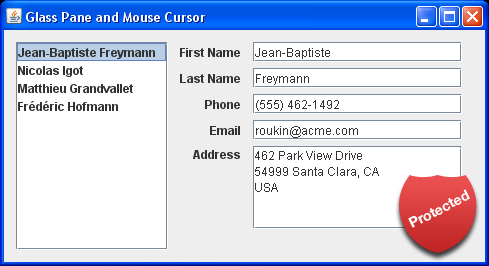
/*
* Copyright (c) 2007, Romain Guy
* All rights reserved.
*
* Redistribution and use in source and binary forms, with or without
* modification, are permitted provided that the following conditions
* are met:
*
* * Redistributions of source code must retain the above copyright
* notice, this list of conditions and the following disclaimer.
* * Redistributions in binary form must reproduce the above
* copyright notice, this list of conditions and the following
* disclaimer in the documentation and/or other materials provided
* with the distribution.
* * Neither the name of the TimingFramework project nor the names of its
* contributors may be used to endorse or promote products derived
* from this software without specific prior written permission.
*
* THIS SOFTWARE IS PROVIDED BY THE COPYRIGHT HOLDERS AND CONTRIBUTORS
* "AS IS" AND ANY EXPRESS OR IMPLIED WARRANTIES, INCLUDING, BUT NOT
* LIMITED TO, THE IMPLIED WARRANTIES OF MERCHANTABILITY AND FITNESS FOR
* A PARTICULAR PURPOSE ARE DISCLAIMED. IN NO EVENT SHALL THE COPYRIGHT
* OWNER OR CONTRIBUTORS BE LIABLE FOR ANY DIRECT, INDIRECT, INCIDENTAL,
* SPECIAL, EXEMPLARY, OR CONSEQUENTIAL DAMAGES (INCLUDING, BUT NOT
* LIMITED TO, PROCUREMENT OF SUBSTITUTE GOODS OR SERVICES; LOSS OF USE,
* DATA, OR PROFITS; OR BUSINESS INTERRUPTION) HOWEVER CAUSED AND ON ANY
* THEORY OF LIABILITY, WHETHER IN CONTRACT, STRICT LIABILITY, OR TORT
* (INCLUDING NEGLIGENCE OR OTHERWISE) ARISING IN ANY WAY OUT OF THE USE
* OF THIS SOFTWARE, EVEN IF ADVISED OF THE POSSIBILITY OF SUCH DAMAGE.
*/
import java.awt.AWTEvent;
import java.awt.Cursor;
import java.awt.Graphics;
import java.awt.Window;
import java.awt.event.MouseEvent;
import java.awt.image.BufferedImage;
import java.io.IOException;
import java.util.Arrays;
import javax.imageio.ImageIO;
import javax.swing.JComponent;
import javax.swing.SwingUtilities;
/**
*
* @author Romain Guy
*/
public class GlassMouseCursor extends javax.swing.JFrame {
public GlassMouseCursor() {
initComponents();
setGlassPane(new WatermarkGlassPane());
getGlassPane().setVisible(true);
}
/** This method is called from within the constructor to
* initialize the form.
* WARNING: Do NOT modify this code. The content of this method is
* always regenerated by the Form Editor.
*/
// <editor-fold defaultstate="collapsed" desc=" Generated Code ">//GEN-BEGIN:initComponents
private void initComponents() {
javax.swing.JLabel jLabel1;
javax.swing.JLabel jLabel2;
javax.swing.JLabel jLabel3;
javax.swing.JLabel jLabel4;
javax.swing.JLabel jLabel5;
javax.swing.JList jList1;
javax.swing.JScrollPane jScrollPane1;
javax.swing.JScrollPane jScrollPane2;
javax.swing.JTextArea jTextArea1;
javax.swing.JTextField jTextField1;
javax.swing.JTextField jTextField2;
javax.swing.JTextField jTextField3;
javax.swing.JTextField jTextField4;
jScrollPane1 = new javax.swing.JScrollPane();
jList1 = new javax.swing.JList();
jLabel1 = new javax.swing.JLabel();
jLabel2 = new javax.swing.JLabel();
jLabel3 = new javax.swing.JLabel();
jLabel4 = new javax.swing.JLabel();
jLabel5 = new javax.swing.JLabel();
jTextField1 = new javax.swing.JTextField();
jTextField2 = new javax.swing.JTextField();
jTextField3 = new javax.swing.JTextField();
jTextField4 = new javax.swing.JTextField();
jScrollPane2 = new javax.swing.JScrollPane();
jTextArea1 = new javax.swing.JTextArea();
setDefaultCloseOperation(javax.swing.WindowConstants.EXIT_ON_CLOSE);
setTitle("Glass Pane and Mouse Cursor");
jList1.setModel(new javax.swing.AbstractListModel() {
String[] strings = { "Jean-Baptiste Freymann", "Nicolas Igot", "Matthieu Grandvallet", "Fr\u00e9d\u00e9ric Hofmann" };
public int getSize() { return strings.length; }
public Object getElementAt(int i) { return strings[i]; }
});
jList1.setSelectedIndex(0);
jScrollPane1.setViewportView(jList1);
jLabel1.setText("First Name");
jLabel2.setText("Last Name");
jLabel3.setText("Phone");
jLabel4.setText("Email");
jLabel5.setText("Address");
jTextField1.setText("Jean-Baptiste");
jTextField2.setText("Freymann");
jTextField3.setText("(555) 462-1492");
jTextField4.setText("roukin@acme.com");
jTextArea1.setColumns(15);
jTextArea1.setRows(5);
jTextArea1.setText("462 Park View Drive\n54999 Santa Clara, CA\nUSA");
jScrollPane2.setViewportView(jTextArea1);
org.jdesktop.layout.GroupLayout layout = new org.jdesktop.layout.GroupLayout(getContentPane());
getContentPane().setLayout(layout);
layout.setHorizontalGroup(
layout.createParallelGroup(org.jdesktop.layout.GroupLayout.LEADING)
.add(layout.createSequentialGroup()
.addContainerGap()
.add(jScrollPane1, org.jdesktop.layout.GroupLayout.PREFERRED_SIZE, 152, org.jdesktop.layout.GroupLayout.PREFERRED_SIZE)
.addPreferredGap(org.jdesktop.layout.LayoutStyle.RELATED)
.add(layout.createParallelGroup(org.jdesktop.layout.GroupLayout.LEADING)
.add(org.jdesktop.layout.GroupLayout.TRAILING, jLabel5)
.add(org.jdesktop.layout.GroupLayout.TRAILING, jLabel4)
.add(org.jdesktop.layout.GroupLayout.TRAILING, jLabel3)
.add(org.jdesktop.layout.GroupLayout.TRAILING, jLabel2)
.add(org.jdesktop.layout.GroupLayout.TRAILING, jLabel1))
.addPreferredGap(org.jdesktop.layout.LayoutStyle.RELATED)
.add(layout.createParallelGroup(org.jdesktop.layout.GroupLayout.LEADING, false)
.add(jTextField1, org.jdesktop.layout.GroupLayout.PREFERRED_SIZE, org.jdesktop.layout.GroupLayout.DEFAULT_SIZE, org.jdesktop.layout.GroupLayout.PREFERRED_SIZE)
.add(jTextField2, org.jdesktop.layout.GroupLayout.PREFERRED_SIZE, org.jdesktop.layout.GroupLayout.DEFAULT_SIZE, org.jdesktop.layout.GroupLayout.PREFERRED_SIZE)
.add(jTextField3, org.jdesktop.layout.GroupLayout.PREFERRED_SIZE, org.jdesktop.layout.GroupLayout.DEFAULT_SIZE, org.jdesktop.layout.GroupLayout.PREFERRED_SIZE)
.add(jTextField4, org.jdesktop.layout.GroupLayout.PREFERRED_SIZE, org.jdesktop.layout.GroupLayout.DEFAULT_SIZE, org.jdesktop.layout.GroupLayout.PREFERRED_SIZE)
.add(jScrollPane2, org.jdesktop.layout.GroupLayout.PREFERRED_SIZE, 209, org.jdesktop.layout.GroupLayout.PREFERRED_SIZE))
.addContainerGap())
);
layout.linkSize(new java.awt.Component[] {jScrollPane2, jTextField1, jTextField2, jTextField3, jTextField4}, org.jdesktop.layout.GroupLayout.HORIZONTAL);
layout.setVerticalGroup(
layout.createParallelGroup(org.jdesktop.layout.GroupLayout.LEADING)
.add(layout.createSequentialGroup()
.addContainerGap()
.add(layout.createParallelGroup(org.jdesktop.layout.GroupLayout.LEADING)
.add(layout.createSequentialGroup()
.add(layout.createParallelGroup(org.jdesktop.layout.GroupLayout.BASELINE)
.add(jLabel1)
.add(jTextField1, org.jdesktop.layout.GroupLayout.PREFERRED_SIZE, org.jdesktop.layout.GroupLayout.DEFAULT_SIZE, org.jdesktop.layout.GroupLayout.PREFERRED_SIZE))
.addPreferredGap(org.jdesktop.layout.LayoutStyle.RELATED)
.add(layout.createParallelGroup(org.jdesktop.layout.GroupLayout.BASELINE)
.add(jLabel2)
.add(jTextField2, org.jdesktop.layout.GroupLayout.PREFERRED_SIZE, org.jdesktop.layout.GroupLayout.DEFAULT_SIZE, org.jdesktop.layout.GroupLayout.PREFERRED_SIZE))
.addPreferredGap(org.jdesktop.layout.LayoutStyle.RELATED)
.add(layout.createParallelGroup(org.jdesktop.layout.GroupLayout.BASELINE)
.add(jLabel3)
.add(jTextField3, org.jdesktop.layout.GroupLayout.PREFERRED_SIZE, org.jdesktop.layout.GroupLayout.DEFAULT_SIZE, org.jdesktop.layout.GroupLayout.PREFERRED_SIZE))
.addPreferredGap(org.jdesktop.layout.LayoutStyle.RELATED)
.add(layout.createParallelGroup(org.jdesktop.layout.GroupLayout.BASELINE)
.add(jLabel4)
.add(jTextField4, org.jdesktop.layout.GroupLayout.PREFERRED_SIZE, org.jdesktop.layout.GroupLayout.DEFAULT_SIZE, org.jdesktop.layout.GroupLayout.PREFERRED_SIZE))
.addPreferredGap(org.jdesktop.layout.LayoutStyle.RELATED)
.add(layout.createParallelGroup(org.jdesktop.layout.GroupLayout.LEADING)
.add(jLabel5)
.add(jScrollPane2, org.jdesktop.layout.GroupLayout.PREFERRED_SIZE, org.jdesktop.layout.GroupLayout.DEFAULT_SIZE, org.jdesktop.layout.GroupLayout.PREFERRED_SIZE)))
.add(jScrollPane1, org.jdesktop.layout.GroupLayout.DEFAULT_SIZE, 210, Short.MAX_VALUE))
.addContainerGap())
);
java.awt.Dimension screenSize = java.awt.Toolkit.getDefaultToolkit().getScreenSize();
setBounds((screenSize.width-489)/2, (screenSize.height-266)/2, 489, 266);
}// </editor-fold>//GEN-END:initComponents
/**
* @param args the command line arguments
*/
public static void main(String args[]) {
java.awt.EventQueue.invokeLater(new Runnable() {
public void run() {
new GlassMouseCursor().setVisible(true);
}
});
}
// Variables declaration - do not modify//GEN-BEGIN:variables
// End of variables declaration//GEN-END:variables
}
/*
* Copyright (c) 2007, Romain Guy
* All rights reserved.
*
* Redistribution and use in source and binary forms, with or without
* modification, are permitted provided that the following conditions
* are met:
*
* * Redistributions of source code must retain the above copyright
* notice, this list of conditions and the following disclaimer.
* * Redistributions in binary form must reproduce the above
* copyright notice, this list of conditions and the following
* disclaimer in the documentation and/or other materials provided
* with the distribution.
* * Neither the name of the TimingFramework project nor the names of its
* contributors may be used to endorse or promote products derived
* from this software without specific prior written permission.
*
* THIS SOFTWARE IS PROVIDED BY THE COPYRIGHT HOLDERS AND CONTRIBUTORS
* "AS IS" AND ANY EXPRESS OR IMPLIED WARRANTIES, INCLUDING, BUT NOT
* LIMITED TO, THE IMPLIED WARRANTIES OF MERCHANTABILITY AND FITNESS FOR
* A PARTICULAR PURPOSE ARE DISCLAIMED. IN NO EVENT SHALL THE COPYRIGHT
* OWNER OR CONTRIBUTORS BE LIABLE FOR ANY DIRECT, INDIRECT, INCIDENTAL,
* SPECIAL, EXEMPLARY, OR CONSEQUENTIAL DAMAGES (INCLUDING, BUT NOT
* LIMITED TO, PROCUREMENT OF SUBSTITUTE GOODS OR SERVICES; LOSS OF USE,
* DATA, OR PROFITS; OR BUSINESS INTERRUPTION) HOWEVER CAUSED AND ON ANY
* THEORY OF LIABILITY, WHETHER IN CONTRACT, STRICT LIABILITY, OR TORT
* (INCLUDING NEGLIGENCE OR OTHERWISE) ARISING IN ANY WAY OUT OF THE USE
* OF THIS SOFTWARE, EVEN IF ADVISED OF THE POSSIBILITY OF SUCH DAMAGE.
*/
/**
*
* @author Romain Guy
*/
class WatermarkGlassPane extends JComponent {
private BufferedImage image = null;
/** Creates a new instance of WatermarkGlassPane */
public WatermarkGlassPane() {
}
@Override
public boolean contains(int x, int y) {
if (getMouseListeners().length == 0 &&
getMouseMotionListeners().length == 0 &&
getMouseWheelListeners().length == 0 &&
getCursor() == Cursor.getPredefinedCursor(Cursor.DEFAULT_CURSOR)) {
if (image == null) {
return false;
} else {
int imageX = getWidth() - image.getWidth();
int imageY = getHeight() - image.getHeight();
// if the mouse cursor is on a non-opaque pixel, mouse events
// are allowed
int inImageX = x - imageX;
int inImageY = y - imageY;
if (inImageX >= 0 && inImageY >= 0 &&
inImageX < image.getWidth() && inImageY < image.getHeight()) {
int color = image.getRGB(inImageX, inImageY);
return (color >> 24 & 0xFF) > 0;
}
return x > imageX && x < getWidth() &&
y > imageY && y < getHeight();
}
}
return super.contains(x, y);
}
@Override
protected void paintComponent(Graphics g) {
if (image == null) {
try {
image = ImageIO.read(getClass().getResource("watermark.png"));
} catch (IOException ex) {
ex.printStackTrace();
}
}
g.drawImage(image, getWidth() - image.getWidth(),
getHeight() - image.getHeight(), null);
}
}
 Filthy-Rich-Clients-AddImageToGlassPane.zip( 153 k)
Filthy-Rich-Clients-AddImageToGlassPane.zip( 153 k)Related examples in the same category