Action Demo
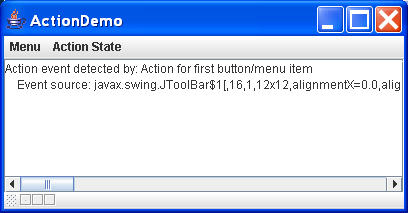
/* From http://java.sun.com/docs/books/tutorial/index.html */
/*
* Copyright (c) 2006 Sun Microsystems, Inc. All Rights Reserved.
*
* Redistribution and use in source and binary forms, with or without
* modification, are permitted provided that the following conditions are met:
*
* -Redistribution of source code must retain the above copyright notice, this
* list of conditions and the following disclaimer.
*
* -Redistribution in binary form must reproduce the above copyright notice,
* this list of conditions and the following disclaimer in the documentation
* and/or other materials provided with the distribution.
*
* Neither the name of Sun Microsystems, Inc. or the names of contributors may
* be used to endorse or promote products derived from this software without
* specific prior written permission.
*
* This software is provided "AS IS," without a warranty of any kind. ALL
* EXPRESS OR IMPLIED CONDITIONS, REPRESENTATIONS AND WARRANTIES, INCLUDING
* ANY IMPLIED WARRANTY OF MERCHANTABILITY, FITNESS FOR A PARTICULAR PURPOSE
* OR NON-INFRINGEMENT, ARE HEREBY EXCLUDED. SUN MIDROSYSTEMS, INC. ("SUN")
* AND ITS LICENSORS SHALL NOT BE LIABLE FOR ANY DAMAGES SUFFERED BY LICENSEE
* AS A RESULT OF USING, MODIFYING OR DISTRIBUTING THIS SOFTWARE OR ITS
* DERIVATIVES. IN NO EVENT WILL SUN OR ITS LICENSORS BE LIABLE FOR ANY LOST
* REVENUE, PROFIT OR DATA, OR FOR DIRECT, INDIRECT, SPECIAL, CONSEQUENTIAL,
* INCIDENTAL OR PUNITIVE DAMAGES, HOWEVER CAUSED AND REGARDLESS OF THE THEORY
* OF LIABILITY, ARISING OUT OF THE USE OF OR INABILITY TO USE THIS SOFTWARE,
* EVEN IF SUN HAS BEEN ADVISED OF THE POSSIBILITY OF SUCH DAMAGES.
*
* You acknowledge that this software is not designed, licensed or intended
* for use in the design, construction, operation or maintenance of any
* nuclear facility.
*/
/* Uses actions with a tool bar and a menu. */
import java.awt.BorderLayout;
import java.awt.Dimension;
import java.awt.event.ActionEvent;
import java.awt.event.ItemEvent;
import java.awt.event.ItemListener;
import java.awt.event.WindowAdapter;
import java.awt.event.WindowEvent;
import javax.swing.AbstractAction;
import javax.swing.Action;
import javax.swing.ImageIcon;
import javax.swing.JButton;
import javax.swing.JCheckBoxMenuItem;
import javax.swing.JFrame;
import javax.swing.JMenu;
import javax.swing.JMenuBar;
import javax.swing.JMenuItem;
import javax.swing.JPanel;
import javax.swing.JScrollPane;
import javax.swing.JTextArea;
import javax.swing.JToolBar;
public class ActionDemo extends JFrame {
protected JTextArea textArea;
protected String newline = "\n";
protected Action leftAction;
protected Action middleAction;
protected Action rightAction;
public ActionDemo() {
//Do frame stuff.
super("ActionDemo");
addWindowListener(new WindowAdapter() {
public void windowClosing(WindowEvent e) {
System.exit(0);
}
});
//Create the toolbar and menu.
JToolBar toolBar = new JToolBar();
JMenu mainMenu = new JMenu("Menu");
createActionComponents(toolBar, mainMenu);
//Create the text area used for output.
textArea = new JTextArea(5, 30);
JScrollPane scrollPane = new JScrollPane(textArea);
//Lay out the content pane.
JPanel contentPane = new JPanel();
contentPane.setLayout(new BorderLayout());
contentPane.setPreferredSize(new Dimension(400, 150));
contentPane.add(toolBar, BorderLayout.SOUTH);
contentPane.add(scrollPane, BorderLayout.CENTER);
setContentPane(contentPane);
//Set up the menu bar.
JMenuBar mb = new JMenuBar();
mb.add(mainMenu);
mb.add(createAbleMenu());
setJMenuBar(mb);
}
protected void createActionComponents(JToolBar toolBar, JMenu mainMenu) {
JButton button = null;
JMenuItem menuItem = null;
//first button and menu item
leftAction = new AbstractAction("Go left", new ImageIcon(
"images/left.gif")) {
public void actionPerformed(ActionEvent e) {
displayResult("Action for first button/menu item", e);
}
};
button = toolBar.add(leftAction);
button.setText(""); //an icon-only button
button.setToolTipText("This is the left button");
menuItem = mainMenu.add(leftAction);
menuItem.setIcon(null); //arbitrarily chose not to use icon in menu
//second button and menu item
middleAction = new AbstractAction("Do something", new ImageIcon(
"images/middle.gif")) {
public void actionPerformed(ActionEvent e) {
displayResult("Action for second button/menu item", e);
}
};
button = toolBar.add(middleAction);
button.setText("");
button.setToolTipText("This is the middle button");
menuItem = mainMenu.add(middleAction);
menuItem.setIcon(null); //arbitrarily chose not to use icon in menu
//third button and menu item
rightAction = new AbstractAction("Go right", new ImageIcon(
"images/right.gif")) {
public void actionPerformed(ActionEvent e) {
displayResult("Action for third button/menu item", e);
}
};
button = toolBar.add(rightAction);
button.setText("");
button.setToolTipText("This is the right button");
menuItem = mainMenu.add(rightAction);
menuItem.setIcon(null); //arbitrarily chose not to use icon in menu
}
protected JMenu createAbleMenu() {
JMenu ableMenu = new JMenu("Action State");
JCheckBoxMenuItem cbmi = null;
cbmi = new JCheckBoxMenuItem("First action enabled");
cbmi.setSelected(true);
cbmi.addItemListener(new ItemListener() {
public void itemStateChanged(ItemEvent e) {
JCheckBoxMenuItem mi = (JCheckBoxMenuItem) (e.getSource());
boolean selected = (e.getStateChange() == ItemEvent.SELECTED);
leftAction.setEnabled(selected);
}
});
ableMenu.add(cbmi);
cbmi = new JCheckBoxMenuItem("Second action enabled");
cbmi.setSelected(true);
cbmi.addItemListener(new ItemListener() {
public void itemStateChanged(ItemEvent e) {
JCheckBoxMenuItem mi = (JCheckBoxMenuItem) (e.getSource());
boolean selected = (e.getStateChange() == ItemEvent.SELECTED);
middleAction.setEnabled(selected);
}
});
ableMenu.add(cbmi);
cbmi = new JCheckBoxMenuItem("Third action enabled");
cbmi.setSelected(true);
cbmi.addItemListener(new ItemListener() {
public void itemStateChanged(ItemEvent e) {
JCheckBoxMenuItem mi = (JCheckBoxMenuItem) (e.getSource());
boolean selected = (e.getStateChange() == ItemEvent.SELECTED);
rightAction.setEnabled(selected);
}
});
ableMenu.add(cbmi);
return ableMenu;
}
protected void displayResult(String actionDescription, ActionEvent e) {
String s = ("Action event detected by: " + actionDescription + newline
+ " Event source: " + e.getSource() + newline);
textArea.append(s);
}
public static void main(String[] args) {
ActionDemo frame = new ActionDemo();
frame.pack();
frame.setVisible(true);
}
}
Related examples in the same category