System Color Chooser
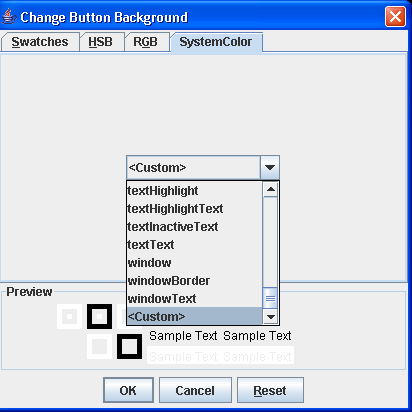
/*
Definitive Guide to Swing for Java 2, Second Edition
By John Zukowski
ISBN: 1-893115-78-X
Publisher: APress
*/
import java.awt.BorderLayout;
import java.awt.Color;
import java.awt.Component;
import java.awt.Container;
import java.awt.Graphics;
import java.awt.Polygon;
import java.awt.SystemColor;
import java.awt.event.ActionEvent;
import java.awt.event.ActionListener;
import java.awt.event.ItemEvent;
import java.awt.event.ItemListener;
import javax.swing.Icon;
import javax.swing.JButton;
import javax.swing.JColorChooser;
import javax.swing.JComboBox;
import javax.swing.JDialog;
import javax.swing.JFrame;
import javax.swing.SwingUtilities;
import javax.swing.colorchooser.AbstractColorChooserPanel;
import javax.swing.colorchooser.ColorSelectionModel;
public class CustomPanelPopup {
public static void main(String args[]) {
JFrame frame = new JFrame("JColorChooser Custom Panel Sample");
frame.setDefaultCloseOperation(JFrame.EXIT_ON_CLOSE);
Container contentPane = frame.getContentPane();
final JButton button = new JButton("Pick to Change Background");
ActionListener actionListener = new ActionListener() {
public void actionPerformed(ActionEvent actionEvent) {
Color initialBackground = button.getBackground();
final JColorChooser colorChooser = new JColorChooser(
initialBackground);
SystemColorChooserPanel newChooser = new SystemColorChooserPanel();
// AbstractColorChooserPanel chooserPanels[] = {newChooser};
// colorChooser.setChooserPanels(chooserPanels);
colorChooser.addChooserPanel(newChooser);
// For okay button selection, change button background to
// selected color
ActionListener okActionListener = new ActionListener() {
public void actionPerformed(ActionEvent actionEvent) {
Color newColor = colorChooser.getColor();
if (newColor.equals(button.getForeground())) {
System.out.println("Color change rejected");
} else {
button.setBackground(colorChooser.getColor());
}
}
};
// For cancel button selection, change button background to red
ActionListener cancelActionListener = new ActionListener() {
public void actionPerformed(ActionEvent actionEvent) {
button.setBackground(Color.red);
}
};
final JDialog dialog = JColorChooser.createDialog(null,
"Change Button Background", true, colorChooser,
okActionListener, cancelActionListener);
// Wait until current event dispatching completes before showing
// dialog
Runnable showDialog = new Runnable() {
public void run() {
dialog.show();
}
};
SwingUtilities.invokeLater(showDialog);
}
};
button.addActionListener(actionListener);
contentPane.add(button, BorderLayout.CENTER);
frame.setSize(300, 100);
frame.setVisible(true);
}
}
class SystemColorChooserPanel extends AbstractColorChooserPanel implements
ItemListener {
private static int NOT_FOUND = -1;
JComboBox comboBox;
String labels[] = { "black", "blue", "cyan", "darkGray", "gray", "green",
"lightGray", "magenta", "orange", "pink", "red", "white", "yellow",
"activeCaption", "activeCaptionBorder", "activeCaptionText",
"control", "controlDkShadow", "controlHighlight",
"controlLtHighlight", "controlShadow", "controlText", "desktop",
"inactiveCaption", "inactiveCaptionBorder", "inactiveCaptionText",
"info", "infoText", "menu", "menuText", "scrollbar", "text",
"textHighlight", "textHighlightText", "textInactiveText",
"textText", "window", "windowBorder", "windowText", "<Custom>" };
Color colors[] = { Color.black, Color.blue, Color.cyan, Color.darkGray,
Color.gray, Color.green, Color.lightGray, Color.magenta,
Color.orange, Color.pink, Color.red, Color.white, Color.yellow,
SystemColor.activeCaption, SystemColor.activeCaptionBorder,
SystemColor.activeCaptionText, SystemColor.control,
SystemColor.controlDkShadow, SystemColor.controlHighlight,
SystemColor.controlLtHighlight, SystemColor.controlShadow,
SystemColor.controlText, SystemColor.desktop,
SystemColor.inactiveCaption, SystemColor.inactiveCaptionBorder,
SystemColor.inactiveCaptionText, SystemColor.info,
SystemColor.infoText, SystemColor.menu, SystemColor.menuText,
SystemColor.scrollbar, SystemColor.text, SystemColor.textHighlight,
SystemColor.textHighlightText, SystemColor.textInactiveText,
SystemColor.textText, SystemColor.window, SystemColor.windowBorder,
SystemColor.windowText, null };
// Change combo box to match color, if possible
private void setColor(Color newColor) {
int position = findColorPosition(newColor);
comboBox.setSelectedIndex(position);
}
// Given a label, find the position of the label in the list
private int findColorLabel(Object label) {
String stringLabel = label.toString();
int position = NOT_FOUND;
for (int i = 0, n = labels.length; i < n; i++) {
if (stringLabel.equals(labels[i])) {
position = i;
break;
}
}
return position;
}
// Given a color, find the position whose color matches
// This could result in a position different from original if two are equal
// Since color is same, this is considered to be okay
private int findColorPosition(Color color) {
int position = colors.length - 1;
// Cannot use equals() to compare Color and SystemColor
int colorRGB = color.getRGB();
for (int i = 0, n = colors.length; i < n; i++) {
if ((colors[i] != null) && (colorRGB == colors[i].getRGB())) {
position = i;
break;
}
}
return position;
}
public void itemStateChanged(ItemEvent itemEvent) {
int state = itemEvent.getStateChange();
if (state == ItemEvent.SELECTED) {
int position = findColorLabel(itemEvent.getItem());
// last position is bad (not selectable)
if ((position != NOT_FOUND) && (position != labels.length - 1)) {
ColorSelectionModel selectionModel = getColorSelectionModel();
selectionModel.setSelectedColor(colors[position]);
}
}
}
public String getDisplayName() {
return "SystemColor";
}
public Icon getSmallDisplayIcon() {
return new DiamondIcon(Color.blue);
}
public Icon getLargeDisplayIcon() {
return new DiamondIcon(Color.green);
}
protected void buildChooser() {
comboBox = new JComboBox(labels);
comboBox.addItemListener(this);
add(comboBox);
}
public void updateChooser() {
Color color = getColorFromModel();
setColor(color);
}
}
class DiamondIcon implements Icon {
private Color color;
private boolean selected;
private int width;
private int height;
private Polygon poly;
private static final int DEFAULT_WIDTH = 10;
private static final int DEFAULT_HEIGHT = 10;
public DiamondIcon(Color color) {
this(color, true, DEFAULT_WIDTH, DEFAULT_HEIGHT);
}
public DiamondIcon(Color color, boolean selected) {
this(color, selected, DEFAULT_WIDTH, DEFAULT_HEIGHT);
}
public DiamondIcon(Color color, boolean selected, int width, int height) {
this.color = color;
this.selected = selected;
this.width = width;
this.height = height;
initPolygon();
}
private void initPolygon() {
poly = new Polygon();
int halfWidth = width / 2;
int halfHeight = height / 2;
poly.addPoint(0, halfHeight);
poly.addPoint(halfWidth, 0);
poly.addPoint(width, halfHeight);
poly.addPoint(halfWidth, height);
}
public int getIconHeight() {
return height;
}
public int getIconWidth() {
return width;
}
public void paintIcon(Component c, Graphics g, int x, int y) {
g.setColor(color);
g.translate(x, y);
if (selected) {
g.fillPolygon(poly);
} else {
g.drawPolygon(poly);
}
g.translate(-x, -y);
}
}
Related examples in the same category