Table ColumnModel and TableColumnModelListener
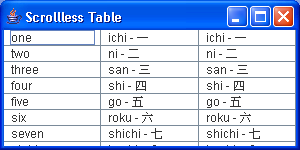
/*
Definitive Guide to Swing for Java 2, Second Edition
By John Zukowski
ISBN: 1-893115-78-X
Publisher: APress
*/
import java.awt.BorderLayout;
import javax.swing.JFrame;
import javax.swing.JTable;
import javax.swing.event.ChangeEvent;
import javax.swing.event.ListSelectionEvent;
import javax.swing.event.TableColumnModelEvent;
import javax.swing.event.TableColumnModelListener;
import javax.swing.table.TableColumn;
import javax.swing.table.TableColumnModel;
public class ColumnModelSample {
public static void main(String args[]) {
Object rows[][] = { { "one", "ichi - \u4E00" },
{ "two", "ni - \u4E8C" }, { "three", "san - \u4E09" },
{ "four", "shi - \u56DB" }, { "five", "go - \u4E94" },
{ "six", "roku - \u516D" }, { "seven", "shichi - \u4E03" },
{ "eight", "hachi - \u516B" }, { "nine", "kyu - \u4E5D" },
{ "ten", "ju - \u5341" } };
Object headers[] = { "English", "Japanese" };
JFrame frame = new JFrame("Scrollless Table");
JTable table = new JTable(rows, headers);
TableColumnModelListener tableColumnModelListener = new TableColumnModelListener() {
public void columnAdded(TableColumnModelEvent e) {
System.out.println("Added");
}
public void columnMarginChanged(ChangeEvent e) {
System.out.println("Margin");
}
public void columnMoved(TableColumnModelEvent e) {
System.out.println("Moved");
}
public void columnRemoved(TableColumnModelEvent e) {
System.out.println("Removed");
}
public void columnSelectionChanged(ListSelectionEvent e) {
System.out.println("Selection Changed");
}
};
TableColumnModel columnModel = table.getColumnModel();
columnModel.addColumnModelListener(tableColumnModelListener);
columnModel.setColumnMargin(12);
TableColumn column = new TableColumn(1);
columnModel.addColumn(column);
frame.getContentPane().add(table, BorderLayout.CENTER);
frame.setSize(300, 150);
frame.setVisible(true);
}
}
Related examples in the same category