Pmw MenuBar: disable, enable, add menu, delete menu, add menu item and delete menu item
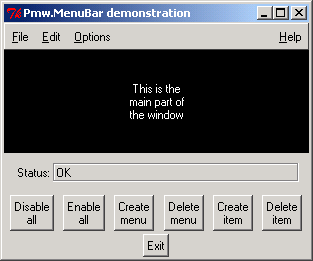
#Pmw copyright
#Copyright 1997-1999 Telstra Corporation Limited, Australia
#Copyright 2000-2002 Really Good Software Pty Ltd, Australia
#Permission is hereby granted, free of charge, to any person obtaining a copy
#of this software and associated documentation files (the "Software"), to deal
#in the Software without restriction, including without limitation the rights
#to use, copy, modify, merge, publish, distribute, sublicense, and/or sell
#copies of the Software, and to permit persons to whom the Software is furnished
#to do so, subject to the following conditions:
#The above copyright notice and this permission notice shall be included in all
#copies or substantial portions of the Software.
#THE SOFTWARE IS PROVIDED "AS IS", WITHOUT WARRANTY OF ANY KIND, EXPRESS OR IMPLIED,
#INCLUDING BUT NOT LIMITED TO THE WARRANTIES OF MERCHANTABILITY, FITNESS FOR A
#PARTICULAR PURPOSE AND NONINFRINGEMENT. IN NO EVENT SHALL THE AUTHORS OR COPYRIGHT
#HOLDERS BE LIABLE FOR ANY CLAIM, DAMAGES OR OTHER LIABILITY, WHETHER IN AN ACTION
#OF CONTRACT, TORT OR OTHERWISE, ARISING FROM, OUT OF OR IN CONNECTION WITH THE
#SOFTWARE OR THE USE OR OTHER DEALINGS IN THE SOFTWARE.
title = 'Pmw.MenuBar demonstration'
# Import Pmw from this directory tree.
import sys
sys.path[:0] = ['../../..']
import Tkinter
import Pmw
class Demo:
def __init__(self, parent):
# Create the Balloon.
self.balloon = Pmw.Balloon(parent)
# Create and pack the MenuBar.
menuBar = Pmw.MenuBar(parent,
hull_relief = 'raised',
hull_borderwidth = 1,
balloon = self.balloon)
menuBar.pack(fill = 'x')
self.menuBar = menuBar
# Add some buttons to the MenuBar.
menuBar.addmenu('File', 'Close this window or exit')
menuBar.addmenuitem('File', 'command', 'Close this window',
command = PrintOne('Action: close'),
label = 'Close')
menuBar.addmenuitem('File', 'separator')
menuBar.addmenuitem('File', 'command', 'Exit the application',
command = PrintOne('Action: exit'),
label = 'Exit')
menuBar.addmenu('Edit', 'Cut, copy or paste')
menuBar.addmenuitem('Edit', 'command', 'Delete the current selection',
command = PrintOne('Action: delete'),
label = 'Delete')
menuBar.addmenu('Options', 'Set user preferences')
menuBar.addmenuitem('Options', 'command', 'Set general preferences',
command = PrintOne('Action: general options'),
label = 'General...')
# Create a checkbutton menu item.
self.toggleVar = Tkinter.IntVar()
# Initialise the checkbutton to 1:
self.toggleVar.set(1)
menuBar.addmenuitem('Options', 'checkbutton', 'Toggle me on/off',
label = 'Toggle',
command = self._toggleMe,
variable = self.toggleVar)
self._toggleMe()
menuBar.addcascademenu('Options', 'Size',
'Set some other preferences', traverseSpec = 'z', tearoff = 1)
for size in ('tiny', 'small', 'average', 'big', 'huge'):
menuBar.addmenuitem('Size', 'command', 'Set size to ' + size,
command = PrintOne('Action: size ' + size),
label = size)
menuBar.addmenu('Help', 'User manuals', side = 'right')
menuBar.addmenuitem('Help', 'command', 'About this application',
command = PrintOne('Action: about'),
label = 'About...')
# Create and pack the main part of the window.
self.mainPart = Tkinter.Label(parent,
text = 'This is the\nmain part of\nthe window',
background = 'black',
foreground = 'white',
padx = 30,
pady = 30)
self.mainPart.pack(fill = 'both', expand = 1)
# Create and pack the MessageBar.
self.messageBar = Pmw.MessageBar(parent,
entry_width = 40,
entry_relief='groove',
labelpos = 'w',
label_text = 'Status:')
self.messageBar.pack(fill = 'x', padx = 10, pady = 10)
self.messageBar.message('state', 'OK')
buttonBox = Pmw.ButtonBox(parent)
buttonBox.pack(fill = 'x')
buttonBox.add('Disable\nall', command = menuBar.disableall)
buttonBox.add('Enable\nall', command = menuBar.enableall)
buttonBox.add('Create\nmenu', command = self.add)
buttonBox.add('Delete\nmenu', command = self.delete)
buttonBox.add('Create\nitem', command = self.additem)
buttonBox.add('Delete\nitem', command = self.deleteitem)
# Configure the balloon to displays its status messages in the
# message bar.
self.balloon.configure(statuscommand = self.messageBar.helpmessage)
self.testMenuList = []
def _toggleMe(self):
print 'Toggle value:', self.toggleVar.get()
def add(self):
if len(self.testMenuList) == 0:
num = 0
else:
num = self.testMenuList[-1]
num = num + 1
name = 'Menu%d' % num
self.testMenuList.append(num)
self.menuBar.addmenu(name, 'This is ' + name)
def delete(self):
if len(self.testMenuList) == 0:
self.menuBar.bell()
else:
num = self.testMenuList[0]
name = 'Menu%d' % num
del self.testMenuList[0]
self.menuBar.deletemenu(name)
def additem(self):
if len(self.testMenuList) == 0:
self.menuBar.bell()
else:
num = self.testMenuList[-1]
menuName = 'Menu%d' % num
menu = self.menuBar.component(menuName + '-menu')
if menu.index('end') is None:
label = 'item X'
else:
label = menu.entrycget('end', 'label') + 'X'
self.menuBar.addmenuitem(menuName, 'command', 'Help for ' + label,
command = PrintOne('Action: ' + menuName + ': ' + label),
label = label)
def deleteitem(self):
if len(self.testMenuList) == 0:
self.menuBar.bell()
else:
num = self.testMenuList[-1]
menuName = 'Menu%d' % num
menu = self.menuBar.component(menuName + '-menu')
if menu.index('end') is None:
self.menuBar.bell()
else:
self.menuBar.deletemenuitems(menuName, 0)
class PrintOne:
def __init__(self, text):
self.text = text
def __call__(self):
print self.text
######################################################################
# Create demo in root window for testing.
if __name__ == '__main__':
root = Tkinter.Tk()
Pmw.initialise(root)
root.title(title)
exitButton = Tkinter.Button(root, text = 'Exit', command = root.destroy)
exitButton.pack(side = 'bottom')
widget = Demo(root)
root.mainloop()
Related examples in the same category