Grid layout manager demonstration.
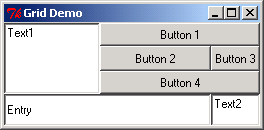
from Tkinter import *
class GridDemo( Frame ):
def __init__( self ):
Frame.__init__( self )
self.master.title( "Grid Demo" )
self.master.rowconfigure( 0, weight = 1 )
self.master.columnconfigure( 0, weight = 1 )
self.grid( sticky = W+E+N+S )
self.text1 = Text( self, width = 15, height = 5 )
self.text1.grid( rowspan = 3, sticky = W+E+N+S )
self.text1.insert( INSERT, "Text1" )
self.button1 = Button( self, text = "Button 1", width = 25 )
self.button1.grid( row = 0, column = 1, columnspan = 2, sticky = W+E+N+S )
self.button2 = Button( self, text = "Button 2" )
self.button2.grid( row = 1, column = 1, sticky = W+E+N+S )
self.button3 = Button( self, text = "Button 3" )
self.button3.grid( row = 1, column = 2, sticky = W+E+N+S )
self.button4 = Button( self, text = "Button 4" )
self.button4.grid( row = 2, column = 1, columnspan = 2, sticky = W+E+N+S )
self.entry = Entry( self )
self.entry.grid( row = 3, columnspan = 2, sticky = W+E+N+S )
self.entry.insert( INSERT, "Entry" )
self.text2 = Text( self, width = 2, height = 2 )
self.text2.grid( row = 3, column = 2, sticky = W+E+N+S )
self.text2.insert( INSERT, "Text2" )
self.rowconfigure( 1, weight = 1 )
self.columnconfigure( 1, weight = 1 )
def main():
GridDemo().mainloop()
if __name__ == "__main__":
main()
Related examples in the same category