Text component with different font style text
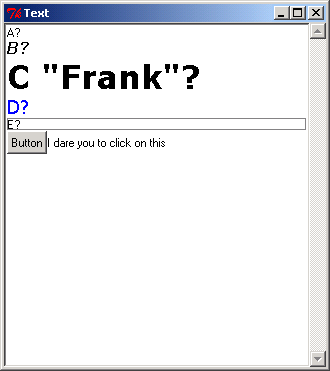
from Tkinter import *
root = Tk()
root.title('Text')
text = Text(root, height=26, width=50)
scroll = Scrollbar(root, command=text.yview)
text.configure(yscrollcommand=scroll.set)
text.tag_configure('bold_italics', font=('Verdana', 12, 'bold', 'italic'))
text.tag_configure('big', font=('Verdana', 24, 'bold'))
text.tag_configure('color', foreground='blue', font=('Tempus Sans ITC', 14))
text.tag_configure('groove', relief=GROOVE, borderwidth=2)
text.tag_bind('bite', '<1>',
lambda e, t=text: t.insert(END, "I'll bite your legs off!"))
text.insert(END, 'A?\n')
text.insert(END, 'B?\n', 'bold_italics')
text.insert(END, 'C "Frank"?\n', 'big')
text.insert(END, "D?\n", 'color')
text.insert(END, 'E?\n', 'groove')
button = Button(text, text='Button')
text.window_create(END, window=button)
text.insert(END, 'I dare you to click on this\n', 'bite')
text.pack(side=LEFT)
scroll.pack(side=RIGHT, fill=Y)
root.mainloop()
Related examples in the same category