Use Graphics Path Iterator to get the Path information
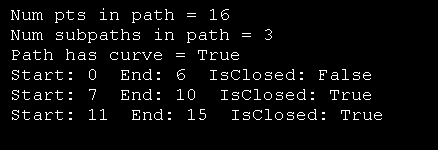
Imports System
Imports System.Windows.Forms
Imports System.Drawing
Imports System.Drawing.Drawing2D
Imports System.Drawing.Text
Imports System.Drawing.Imaging
Public Class MainClass
Shared Sub Main()
Dim p As GraphicsPath = New GraphicsPath()
Dim pts() As PointF = {New PointF(50.0F, 50.0F), _
New PointF(150.0F, 25.0F), _
New PointF(200.0F, 50.0F)}
p.AddCurve(pts)
p.AddRectangle(New Rectangle(60, 60, 50, 50))
p.AddPie(100, 100, 80, 80, 0, 35)
Dim iter As GraphicsPathIterator = New GraphicsPathIterator(p)
Console.WriteLine("Num pts in path = " & iter.Count.ToString())
Console.WriteLine("Num subpaths in path = " & iter.SubpathCount.ToString())
Console.WriteLine("Path has curve = " + iter.HasCurve().ToString())
Dim StartIndex As Int32
Dim EndIndex As Int32
Dim i As Int32
Dim IsClosed As Boolean
' Rewind the Iterator.
iter.Rewind()
' List the Subpaths.
For i = 0 To iter.SubpathCount - 1
iter.NextSubpath(StartIndex, EndIndex, IsClosed)
Console.WriteLine("Start: " + StartIndex.ToString() + _
" End: " + EndIndex.ToString() + _
" IsClosed: " + IsClosed.ToString())
Next
End Sub
End Class
Related examples in the same category