Data Binding: TextField
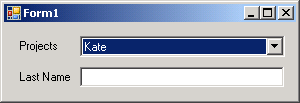
Imports System
Imports System.Data
Imports System.Data.OleDb
Imports System.Data.SqlClient
Imports System.Collections
Imports System.Windows.Forms
Imports System.Resources
Public Class MainClass
Shared Sub Main()
Dim form1 As Form = New Form1()
Application.Run(form1)
End Sub
End Class
Public Class Form1
'Form level variables
Private strConnectionString As String = _
"Provider=Microsoft.Jet.OLEDB.4.0;" & _
"Data Source=Employee.mdb;"
Private objConnection As OleDbConnection
Private objCommand As OleDbCommand
Private objDataAdapter As OleDbDataAdapter
Private objDataTable As DataTable
Private objDataReader As OleDbDataReader
Private blnIsLoading As Boolean = True
Private Sub Form1_Load(ByVal sender As Object, _
ByVal e As System.EventArgs) Handles Me.Load
'Initialize the Connection object
objConnection = New OleDbConnection(strConnectionString)
'Initialize the Command object
objCommand = New OleDbCommand("SELECT ID, FirstName " & _
"FROM Employee", objConnection)
'Initialize the DataAdapter object and set the SelectCommand property
objDataAdapter = New OleDbDataAdapter
objDataAdapter.SelectCommand = objCommand
'Initialize the DataTable object
objDataTable = New DataTable
'Populate the DataTable
objDataAdapter.Fill(objDataTable)
'Bind the DataTable to the ComboBox
ComboBox1.DataSource = objDataTable
ComboBox1.DisplayMember = "FirstName"
ComboBox1.ValueMember = "ID"
'Turn off the loading flag
blnIsLoading = False
'Clean up
objDataAdapter.Dispose()
objDataAdapter = Nothing
objCommand.Dispose()
objCommand = Nothing
objConnection.Dispose()
objConnection = Nothing
End Sub
Private Sub ComboBox1_SelectedValueChanged(ByVal sender As Object, _
ByVal e As System.EventArgs) Handles ComboBox1.SelectedValueChanged
'Exit if the combo box is being loaded
If blnIsLoading Then
Exit Sub
End If
'Initialize the Connection object and open it
objConnection = New OleDbConnection(strConnectionString)
objConnection.Open()
'Initialize the Command object
objCommand = New OleDbCommand
'Set the objCommand object properties
objCommand.CommandText = "StoreProcedureForEmployee"
objCommand.CommandType = CommandType.StoredProcedure
objCommand.Connection = objConnection
'Add the required parameter for the query
' objCommand.Parameters.Add("@ID", OleDbType.Guid, 16).Value = _
' New Guid(ComboBox1.SelectedValue.ToString)
objCommand.Parameters.Add("@ID", OleDbType.TinyInt, 8).Value = CInt(ComboBox1.SelectedValue.ToString)
'Execute the Query
objDataReader = objCommand.ExecuteReader()
'If we have data then display the project description
If objDataReader.HasRows Then
objDataReader.Read()
TextBox1.Text = objDataReader.Item("LastName")
End If
'Close the DataReader and Connection
objDataReader.Close()
objConnection.Close()
'Clean up
objDataReader = Nothing
objCommand.Dispose()
objCommand = Nothing
objConnection.Dispose()
objConnection = Nothing
End Sub
End Class
<Global.Microsoft.VisualBasic.CompilerServices.DesignerGenerated()> _
Partial Public Class Form1
Inherits System.Windows.Forms.Form
'Form overrides dispose to clean up the component list.
<System.Diagnostics.DebuggerNonUserCode()> _
Protected Overloads Overrides Sub Dispose(ByVal disposing As Boolean)
If disposing AndAlso components IsNot Nothing Then
components.Dispose()
End If
MyBase.Dispose(disposing)
End Sub
'Required by the Windows Form Designer
Private components As System.ComponentModel.IContainer
'NOTE: The following procedure is required by the Windows Form Designer
'It can be modified using the Windows Form Designer.
'Do not modify it using the code editor.
<System.Diagnostics.DebuggerStepThrough()> _
Private Sub InitializeComponent()
Me.ComboBox1 = New System.Windows.Forms.ComboBox
Me.Label1 = New System.Windows.Forms.Label
Me.TextBox1 = New System.Windows.Forms.TextBox
Me.Label2 = New System.Windows.Forms.Label
Me.SuspendLayout()
'
'ComboBox1
'
Me.ComboBox1.DropDownStyle = System.Windows.Forms.ComboBoxStyle.DropDownList
Me.ComboBox1.FormattingEnabled = True
Me.ComboBox1.Location = New System.Drawing.Point(76, 13)
Me.ComboBox1.Name = "ComboBox1"
Me.ComboBox1.Size = New System.Drawing.Size(205, 21)
Me.ComboBox1.TabIndex = 3
'
'Label1
'
Me.Label1.AutoSize = True
Me.Label1.Location = New System.Drawing.Point(13, 16)
Me.Label1.Name = "Label1"
Me.Label1.Size = New System.Drawing.Size(41, 13)
Me.Label1.TabIndex = 2
Me.Label1.Text = "Projects"
'
'TextBox1
'
Me.TextBox1.Location = New System.Drawing.Point(76, 44)
Me.TextBox1.Name = "TextBox1"
Me.TextBox1.Size = New System.Drawing.Size(204, 20)
Me.TextBox1.TabIndex = 5
'
'Label2
'
Me.Label2.AutoSize = True
Me.Label2.Location = New System.Drawing.Point(13, 47)
Me.Label2.Name = "Label2"
Me.Label2.Size = New System.Drawing.Size(56, 13)
Me.Label2.TabIndex = 4
Me.Label2.Text = "Last Name"
'
'Form1
'
Me.AutoScaleDimensions = New System.Drawing.SizeF(6.0!, 13.0!)
Me.AutoScaleMode = System.Windows.Forms.AutoScaleMode.Font
Me.ClientSize = New System.Drawing.Size(292, 76)
Me.Controls.Add(Me.TextBox1)
Me.Controls.Add(Me.Label2)
Me.Controls.Add(Me.ComboBox1)
Me.Controls.Add(Me.Label1)
Me.Name = "Form1"
Me.Text = "Form1"
Me.ResumeLayout(False)
Me.PerformLayout()
End Sub
Friend WithEvents ComboBox1 As System.Windows.Forms.ComboBox
Friend WithEvents Label1 As System.Windows.Forms.Label
Friend WithEvents TextBox1 As System.Windows.Forms.TextBox
Friend WithEvents Label2 As System.Windows.Forms.Label
End Class
 Employee.zip( 7 k)
Employee.zip( 7 k)Related examples in the same category