Get HScrollBar Value
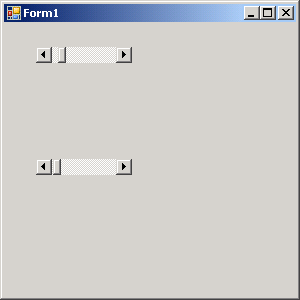
Imports System
Imports System.Windows.Forms
Imports System.Drawing
Imports System.Drawing.Drawing2D
Imports System.Drawing.Text
Imports System.Drawing.Imaging
Public Class MainClass
Shared Sub Main()
Dim form1 As Form1 = new Form1
Application.Run(form1)
End Sub
End Class
Public Class Form1
Inherits System.Windows.Forms.Form
#Region " Windows Form Designer generated code "
Public Sub New()
MyBase.New()
'This call is required by the Windows Form Designer.
InitializeComponent()
AlphaScroll.Minimum = 20
AlphaScroll.Maximum = 245
AlphaScroll.SmallChange = 5
AlphaScroll.LargeChange = 5
GammaScroll.Minimum = 1
GammaScroll.Maximum = 50
GammaScroll.SmallChange = 1
GammaScroll.LargeChange = 5
End Sub
Friend WithEvents GammaScroll As System.Windows.Forms.HScrollBar
Friend WithEvents AlphaScroll As System.Windows.Forms.HScrollBar
'Required by the Windows Form Designer
Private components As System.ComponentModel.IContainer
'NOTE: The following procedure is required by the Windows Form Designer
'It can be modified using the Windows Form Designer.
'Do not modify it using the code editor.
<System.Diagnostics.DebuggerStepThrough()> Private Sub InitializeComponent()
Me.GammaScroll = New System.Windows.Forms.HScrollBar()
Me.AlphaScroll = New System.Windows.Forms.HScrollBar()
Me.SuspendLayout()
'
'GammaScroll
'
Me.GammaScroll.Location = New System.Drawing.Point(32, 24)
Me.GammaScroll.Name = "GammaScroll"
Me.GammaScroll.Size = New System.Drawing.Size(96, 16)
Me.GammaScroll.TabIndex = 0
'
'AlphaScroll
'
Me.AlphaScroll.Location = New System.Drawing.Point(32, 136)
Me.AlphaScroll.Name = "AlphaScroll"
Me.AlphaScroll.Size = New System.Drawing.Size(96, 16)
Me.AlphaScroll.TabIndex = 1
'
'Form1
'
Me.AutoScaleBaseSize = New System.Drawing.Size(5, 13)
Me.ClientSize = New System.Drawing.Size(292, 273)
Me.Controls.AddRange(New System.Windows.Forms.Control() {Me.AlphaScroll, Me.GammaScroll})
Me.Name = "Form1"
Me.StartPosition = System.Windows.Forms.FormStartPosition.CenterScreen
Me.Text = "Form1"
Me.ResumeLayout(False)
End Sub
#End Region
Private Sub Form1_Load(ByVal sender As System.Object, _
ByVal e As System.EventArgs) _
Handles MyBase.Load
End Sub
Private Sub GammaScroll_Scroll(ByVal sender As System.Object, _
ByVal e As System.Windows.Forms.ScrollEventArgs) _
Handles GammaScroll.Scroll
Console.WriteLine( CType(GammaScroll.Value / 10, Single) )
End Sub
Private Sub AlphaScroll_Scroll(ByVal sender As System.Object, _
ByVal e As System.Windows.Forms.ScrollEventArgs) _
Handles AlphaScroll.Scroll
Console.WriteLine( AlphaScroll.Value )
End Sub
End Class
Related examples in the same category