Create Popup mock in Xaml
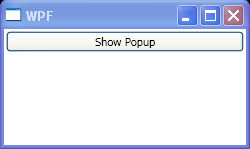
<Window x:Class="WpfApplication1.Window1"
xmlns="http://schemas.microsoft.com/winfx/2006/xaml/presentation"
xmlns:x="http://schemas.microsoft.com/winfx/2006/xaml"
Title="WPF" Height="150" Width="250">
<StackPanel>
<Popup AllowsTransparency="True" Height="100" HorizontalOffset="1cm" Name="myPopup"
Placement="Right" StaysOpen="True" Width="200" >
<Border BorderBrush="Black" BorderThickness="2">
<DockPanel Background="White" LastChildFill="True">
<TextBlock Background="AliceBlue" DockPanel.Dock="Top"
FontSize="16" HorizontalAlignment="Stretch"
Margin="5" Text="A WPF Popup" />
<Button Click="btnClosePopup_Click" Content="Close"
DockPanel.Dock="Bottom" Margin="5"
HorizontalAlignment="Right" MaxHeight="23"/>
<Image DockPanel.Dock="Top" Margin="5"
Source="c:\image.gif" />
</DockPanel>
</Border>
</Popup>
<StackPanel>
<StackPanel.Resources>
<Style TargetType="{x:Type Button}">
<Setter Property="Margin" Value="2" />
<EventSetter Event="Click" Handler="btnShowPopup_Click" />
</Style>
</StackPanel.Resources>
<Button Content="Show Popup" Name="btnShowPopup" />
</StackPanel>
</StackPanel>
</Window>
//File:Window.xaml.vb
Imports System
Imports System.Collections.Generic
Imports System.Linq
Imports System.Text
Imports System.Windows
Imports System.Windows.Controls
Imports System.Windows.Data
Imports System.Windows.Documents
Imports System.Windows.Input
Imports System.Windows.Media
Imports System.Windows.Media.Imaging
Imports System.Windows.Navigation
Imports System.Windows.Shapes
Imports System.Windows.Controls.Primitives
Namespace WpfApplication1
Public Partial Class Window1
Inherits Window
Public Sub New()
InitializeComponent()
End Sub
Private Sub btnClosePopup_Click(sender As Object, e As RoutedEventArgs)
myPopup.IsOpen = False
End Sub
Private Sub btnShowPopup_Click(sender As Object, e As RoutedEventArgs)
myPopup.IsOpen = True
End Sub
End Class
End Namespace
Related examples in the same category