Place a Group Box Around a Set of UI Elements
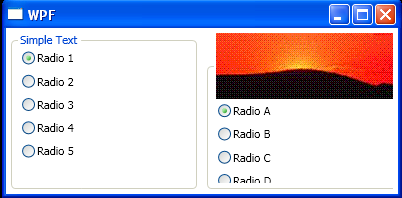
<Window x:Class="Main"
xmlns="http://schemas.microsoft.com/winfx/2006/xaml/presentation"
xmlns:x="http://schemas.microsoft.com/winfx/2006/xaml"
Title="WPF" Height="200" Width="400">
<Grid>
<Grid.ColumnDefinitions>
<ColumnDefinition />
<ColumnDefinition />
</Grid.ColumnDefinitions>
<GroupBox Grid.Column="0" Header="Simple Text" Margin="5">
<StackPanel>
<RadioButton Content="Radio 1" IsChecked="True" Margin="5" />
<RadioButton Content="Radio 2" Margin="5" />
<RadioButton Content="Radio 3" Margin="5" />
<RadioButton Content="Radio 4" Margin="5" />
<RadioButton Content="Radio 5" Margin="5" />
</StackPanel>
</GroupBox>
<GroupBox Grid.Column="1" Margin="5">
<GroupBox.Header>
<Image Source="c:\image.gif" />
</GroupBox.Header>
<StackPanel>
<RadioButton Content="Radio A" IsChecked="True" Margin="5" />
<RadioButton Content="Radio B" Margin="5" />
<RadioButton Content="Radio C" Margin="5" />
<RadioButton Content="Radio D" Margin="5" />
<RadioButton Content="Radio E" Margin="5" />
</StackPanel>
</GroupBox>
</Grid>
</Window>
Related examples in the same category