Round Line Cap
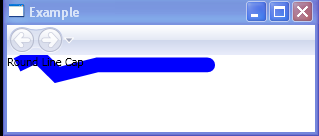
<Page xmlns="http://schemas.microsoft.com/winfx/2006/xaml/presentation"
xmlns:x="http://schemas.microsoft.com/winfx/2006/xaml"
x:Class="Microsoft.Samples.Graphics.RectangleExample"
WindowTitle="Example">
<Canvas>
<Polyline Stroke="Blue" StrokeThickness="15" Grid.Row="2" StrokeEndLineCap="Round" SnapsToDevicePixels="True"
Points="10,10 30,0 50,20 90,10 200,10" >
</Polyline>
<TextBlock Grid.Row="2" Grid.Column="1">Round Line Cap</TextBlock>
</Canvas>
</Page>
Related examples in the same category