UI With Page for Dynamic Button content
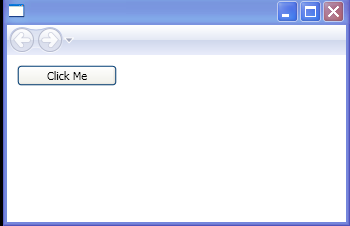
<Page
xmlns="http://schemas.microsoft.com/winfx/2006/xaml/presentation"
xmlns:x="http://schemas.microsoft.com/winfx/2006/xaml"
x:Class="QuickStart4.Page1">
<StackPanel>
<Button HorizontalAlignment="Left"
Width="100"
Margin="10,10,10,10"
Click="HandleClick"
Name="Button1">Click Me</Button>
</StackPanel>
</Page>
//File:Page1.xaml.cs
Imports System
Imports System.Windows
Imports System.Windows.Controls
Namespace QuickStart4
Public Partial Class Page1
Inherits Page
Private Sub HandleClick(sender As Object, e As RoutedEventArgs)
Button1.Content = "Hello World"
End Sub
End Class
End Namespace
Related examples in the same category