Using Viewbox and put Canvas into it
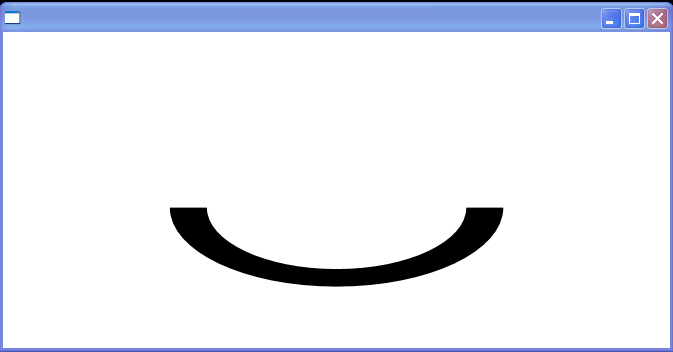
<Window xmlns="http://schemas.microsoft.com/winfx/2006/xaml/presentation">
<Viewbox Stretch="Fill">
<Canvas Width="18" Height="18" VerticalAlignment="Center">
<Path Data="M 5,10 A 3,3 90 0 0 13,10" Stroke="Black" />
</Canvas>
</Viewbox>
</Window>
Related examples in the same category