Window Load as Animation Trigger : EventTrigger « Windows Presentation Foundation « VB.Net
- VB.Net
- Windows Presentation Foundation
- EventTrigger
Window Load as Animation Trigger
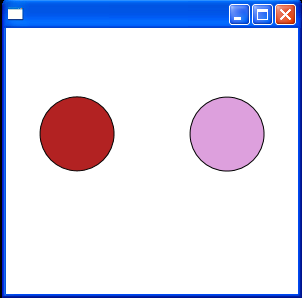
<Window x:Class="WpfApplication1.Window1"
xmlns="http://schemas.microsoft.com/winfx/2006/xaml/presentation"
xmlns:x="http://schemas.microsoft.com/winfx/2006/xaml"
Title="" Height="300" Width="300">
<Window.Triggers>
<EventTrigger
RoutedEvent="Window.Loaded">
<BeginStoryboard>
<Storyboard>
<DoubleAnimation AutoReverse="True" RepeatBehavior="Forever" Storyboard.TargetName="tt1" Storyboard.TargetProperty="Y" Duration="0:0:1" To="-90" />
</Storyboard>
</BeginStoryboard>
<BeginStoryboard>
<Storyboard
Timeline.DesiredFrameRate="60">
<DoubleAnimation AutoReverse="True" RepeatBehavior="Forever" Storyboard.TargetName="tt2" Storyboard.TargetProperty="Y" To="-90" Duration="0:0:1" />
</Storyboard>
</BeginStoryboard>
</EventTrigger>
</Window.Triggers>
<Grid>
<Ellipse Width="75" Height="75" Fill="Firebrick" Stroke="Black" StrokeThickness="1">
<Ellipse.RenderTransform>
<TranslateTransform x:Name="tt1" X="-75" Y="90" />
</Ellipse.RenderTransform>
</Ellipse>
<Ellipse Width="75" Height="75" Fill="Plum" Stroke="Black" StrokeThickness="1">
<Ellipse.RenderTransform>
<TranslateTransform x:Name="tt2" X="75" Y="90" />
</Ellipse.RenderTransform>
</Ellipse>
</Grid>
</Window>
Related examples in the same category