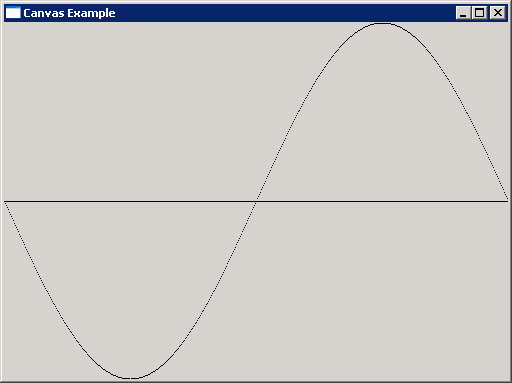
import org.eclipse.swt.SWT;
import org.eclipse.swt.events.PaintEvent;
import org.eclipse.swt.events.PaintListener;
import org.eclipse.swt.layout.FillLayout;
import org.eclipse.swt.widgets.Canvas;
import org.eclipse.swt.widgets.Display;
import org.eclipse.swt.widgets.Shell;
public class SineFunctionPlotting {
public static void main(String[] args) {
Display display = new Display();
Shell shell = new Shell(display);
shell.setText("Canvas Example");
shell.setLayout(new FillLayout());
Canvas canvas = new Canvas(shell, SWT.NONE);
canvas.addPaintListener(new PaintListener() {
public void paintControl(PaintEvent e) {
Canvas canvas = (Canvas) e.widget;
int maxX = canvas.getSize().x;
int maxY = canvas.getSize().y;
// Calculate the middle
int halfX = (int) maxX / 2;
int halfY = (int) maxY / 2;
// Set the line color and draw a horizontal axis
e.gc.setForeground(e.display.getSystemColor(SWT.COLOR_BLACK));
e.gc.drawLine(0, halfY, maxX, halfY);
// Draw the sine wave
for (int i = 0; i < maxX; i++) {
e.gc.drawPoint(i, getNormalizedSine(i, halfY, maxX));
}
}
});
shell.open();
while (!shell.isDisposed()) {
if (!display.readAndDispatch()) {
display.sleep();
}
}
display.dispose();
}
static int getNormalizedSine(int x, int halfY, int maxX) {
double piDouble = 2 * Math.PI;
double factor = piDouble / maxX;
return (int) (Math.sin(x * factor) * halfY + halfY);
}
}
| 18.8.Sine |
| 18.8.1. | Plotting the sine function: Use the drawPoint() method to plot points | 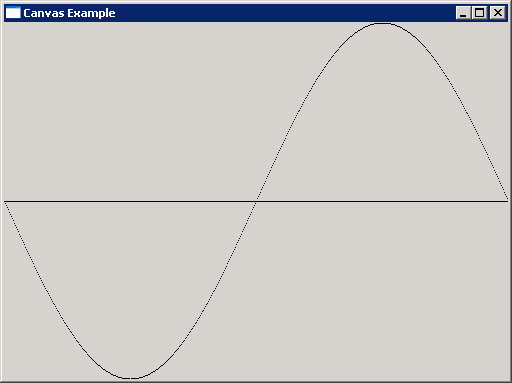 |