| 16.9.CONVERT |
| 16.9.1. | CONVERT(Value_in_from_units, From_unit, Units_for_the_result) converts a number from one measurement system to another | 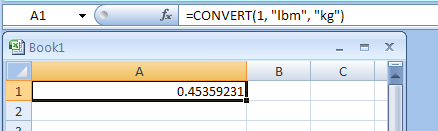 |
| 16.9.2. | =CONVERT(1.0, "lbm", "kg") converts 1 pound mass to kilograms | 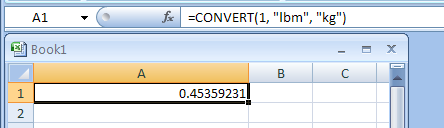 |
| 16.9.3. | =CONVERT(68, "F", "C") converts 68 degrees Fahrenheit to Celsius | 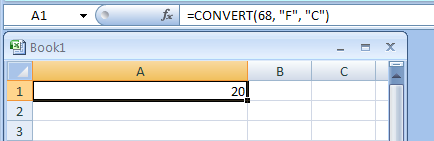 |
| 16.9.4. | =CONVERT(2.5, "ft", "sec") returns an error(#N/A), since data types are not the same type | 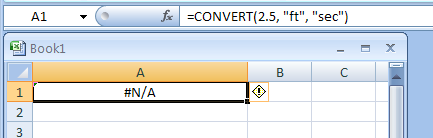 |
| 16.9.5. | =CONVERT(CONVERT(100,"ft","m"),"ft","m") converts 100 square feet into square meters |
| 16.9.6. | CONVERT accepts the following text values for Weight and mass |
| 16.9.7. | CONVERT accepts the following text values for Distance |
| 16.9.8. | CONVERT accepts the following text values for Time |
| 16.9.9. | CONVERT accepts the following text values for Pressure |
| 16.9.10. | CONVERT accepts the following text values for Force |
| 16.9.11. | CONVERT accepts the following text values for Energy |
| 16.9.12. | CONVERT accepts the following text values for Power |
| 16.9.13. | CONVERT accepts the following text values for Magnetism |
| 16.9.14. | CONVERT accepts the following text values for Temperature |
| 16.9.15. | CONVERT accepts the following text values for Liquid |