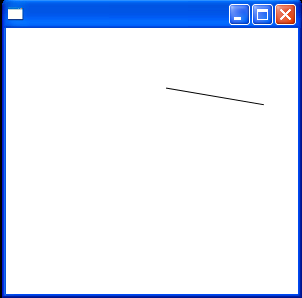<Window x:Class="Main"
xmlns="http://schemas.microsoft.com/winfx/2006/xaml/presentation"
xmlns:x="http://schemas.microsoft.com/winfx/2006/xaml"
Title="" Height="300" Width="300">
<Grid>
<Path Stroke="Black" StrokeThickness="1">
<Path.Data>
<GeometryGroup>
<LineGeometry x:Name="line4" StartPoint="160,60" EndPoint="160,150" />
</GeometryGroup>
</Path.Data>
<Path.Triggers>
<EventTrigger RoutedEvent="Path.Loaded">
<BeginStoryboard>
<Storyboard AutoReverse="True" RepeatBehavior="Forever">
<PointAnimation To="280,60" Storyboard.TargetName="line4" Storyboard.TargetProperty="EndPoint" />
</Storyboard>
</BeginStoryboard>
</EventTrigger>
</Path.Triggers>
</Path>
</Grid>
</Window>