Android How to - Resize and Reposition
An easier way to customize the UI based on screen orientation is to create a separate res/layout folder containing the XML files for the UI of each orientation.
To support landscape mode, you can create a new folder in the res folder
and name it as layout-land (representing landscape).
The main.xml file contained within the layout folder defines the UI for the activity in portrait mode, whereas the main.xml file in the layout-land folder defines the UI in landscape mode.
Example
The following code shows the content of main.xml under the layout folder:
<?xml version="1.0" encoding="utf-8"?> <RelativeLayout android:layout_width="fill_parent" android:layout_height="fill_parent" xmlns:android="http://schemas.android.com/apk/res/android"> <Button android:id="@+id/button1" android:layout_width="wrap_content" android:layout_height="wrap_content" android:text="Top Left" android:layout_alignParentLeft="true" android:layout_alignParentTop="true" /> <Button android:id="@+id/button2" android:layout_width="wrap_content" android:layout_height="wrap_content" android:text="Top Right" android:layout_alignParentTop="true" android:layout_alignParentRight="true" /> <Button android:id="@+id/button3" android:layout_width="wrap_content" android:layout_height="wrap_content" android:text="Bottom Left" android:layout_alignParentLeft="true" android:layout_alignParentBottom="true" /> <Button android:id="@+id/button4" android:layout_width="wrap_content" android:layout_height="wrap_content" android:text="Bottom Right" android:layout_alignParentRight="true" android:layout_alignParentBottom="true" /> <Button android:id="@+id/button5" android:layout_width="fill_parent" android:layout_height="wrap_content" android:text="Middle" android:layout_centerVertical="true" android:layout_centerHorizontal="true" /> </RelativeLayout>
The following shows the content of main.xml under the layout-land folder:
<?xml version="1.0" encoding="utf-8"?> <RelativeLayout android:layout_width="fill_parent" android:layout_height="fill_parent" xmlns:android="http://schemas.android.com/apk/res/android"> <Button android:id="@+id/button1" android:layout_width="wrap_content" android:layout_height="wrap_content" android:text="Top Left" android:layout_alignParentLeft="true" android:layout_alignParentTop="true" /> <Button android:id="@+id/button2" android:layout_width="wrap_content" android:layout_height="wrap_content" android:text="Top Right" android:layout_alignParentTop="true" android:layout_alignParentRight="true" /> <Button android:id="@+id/button3" android:layout_width="wrap_content" android:layout_height="wrap_content" android:text="Bottom Left" android:layout_alignParentLeft="true" android:layout_alignParentBottom="true" /> <Button android:id="@+id/button4" android:layout_width="wrap_content" android:layout_height="wrap_content" android:text="Bottom Right" android:layout_alignParentRight="true" android:layout_alignParentBottom="true" /> <Button android:id="@+id/button5" android:layout_width="fill_parent" android:layout_height="wrap_content" android:text="Middle" android:layout_centerVertical="true" android:layout_centerHorizontal="true" /> <Button android:id="@+id/button6" android:layout_width="180px" android:layout_height="wrap_content" android:text="Top Middle" android:layout_centerVertical="true" android:layout_centerHorizontal="true" android:layout_alignParentTop="true" /> <Button android:id="@+id/button7" android:layout_width="180px" android:layout_height="wrap_content" android:text="Bottom Middle" android:layout_centerVertical="true" android:layout_centerHorizontal="true" android:layout_alignParentBottom="true" /> </RelativeLayout>
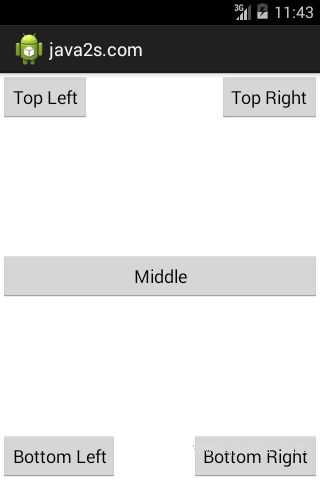
When the orientation of the device changes, Android automatically loads the appropriate XML file for your activity depending on the current screen orientation.