Android UI How to - RadioGroup Checked Change Listener
The following code shows how to listen to selection changed event on a
RadioGroup.
Example
Layout xml
/*from w ww . j av a 2 s . c o m*/ <LinearLayout xmlns:android="http://schemas.android.com/apk/res/android" android:layout_width="fill_parent" android:layout_height="fill_parent" android:orientation="vertical"> <RadioButton android:id="@+id/anotherRadBtn" android:layout_width="wrap_content" android:layout_height="wrap_content" android:text="Outside" /> <RadioGroup android:id="@+id/radGrp" android:layout_width="wrap_content" android:layout_height="wrap_content"> <RadioButton android:id="@+id/chRBtn" android:layout_width="wrap_content" android:layout_height="wrap_content" android:text="Chicken" /> <RadioButton android:id="@+id/fishRBtn" android:layout_width="wrap_content" android:layout_height="wrap_content" android:text="Fish" /> <RadioButton android:id="@+id/stkRBtn" android:layout_width="wrap_content" android:layout_height="wrap_content" android:text="Steak" /> <TextView android:layout_width="wrap_content" android:layout_height="wrap_content" android:text="My Favorite" /> </RadioGroup> </LinearLayout>
Java code
package com.java2s.app; //w w w .ja v a 2 s. c o m import android.app.Activity; import android.os.Bundle; import android.util.Log; import android.widget.RadioGroup; public class MainActivity extends Activity { protected static final String TAG = "RadioGroupActivity"; @Override public void onCreate(Bundle savedInstanceState) { super.onCreate(savedInstanceState); setContentView(R.layout.activity_main); RadioGroup radGrp = (RadioGroup) findViewById(R.id.radGrp); int checkedRadioButtonId = radGrp.getCheckedRadioButtonId(); radGrp.setOnCheckedChangeListener(new RadioGroup.OnCheckedChangeListener() { @Override public void onCheckedChanged(RadioGroup arg0, int id) { switch (id) { case -1: Log.v(TAG, "Choices cleared!"); break; case R.id.chRBtn: Log.v(TAG, "Chose Chicken"); break; case R.id.fishRBtn: Log.v(TAG, "Chose Fish"); break; case R.id.stkRBtn: Log.v(TAG, "Chose Steak"); break; default: Log.v(TAG, "Huh?"); break; } } }); } }
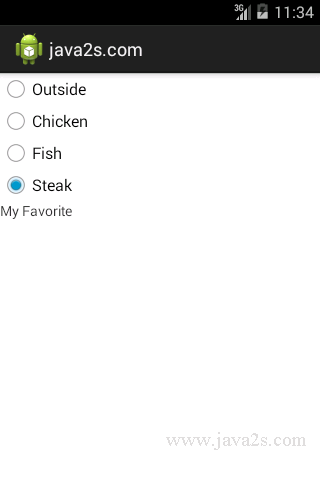
We can get the currently checked RadioButton using getCheckedRadioButtonId(), which returns the resource ID of the checked item or -1 if nothing is checked.