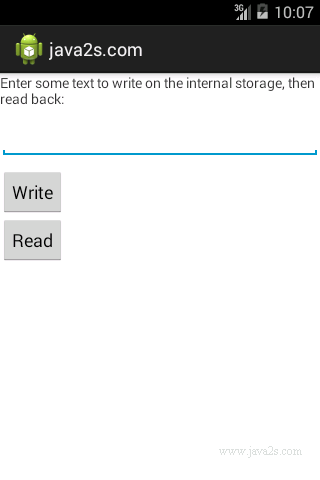Write and read from Internal Storage
Description
The following code shows how to Write and read from Internal Storage.
Example
Main layout xml file
<?xml version="1.0" encoding="utf-8"?>
<LinearLayout xmlns:android="http://schemas.android.com/apk/res/android"
android:layout_width="fill_parent"
android:layout_height="fill_parent"
android:orientation="vertical">
<TextView
android:id="@+id/internal_storage_label"
android:layout_width="fill_parent"
android:layout_height="wrap_content"
android:layout_marginBottom="10px"
android:text="Enter some text to write on the internal storage, then read back:" />
<EditText
android:id="@+id/internal_storage_input"
android:layout_width="fill_parent"
android:layout_height="wrap_content"
android:layout_marginBottom="10px" />
<Button
android:id="@+id/internal_storage_write_button"
android:layout_width="wrap_content"
android:layout_height="wrap_content"
android:text="Write" />
<Button
android:id="@+id/internal_storage_read_button"
android:layout_width="wrap_content"
android:layout_height="wrap_content"
android:text="Read" />
<TextView
android:id="@+id/internal_storage_output"
android:layout_width="fill_parent"
android:layout_height="wrap_content"
android:layout_marginBottom="10px" />
</LinearLayout>
Main Activity Java code
//from www. j a va 2 s . c om
package com.java2s.myapplication3.app;
import android.app.Activity;
import android.content.Context;
import android.os.Bundle;
import android.util.Log;
import android.view.View;
import android.view.View.OnClickListener;
import android.widget.Button;
import android.widget.EditText;
import android.widget.TextView;
import android.widget.Toast;
import java.io.FileInputStream;
import java.io.FileNotFoundException;
import java.io.FileOutputStream;
import java.io.IOException;
import java.util.Scanner;
public class MainActivity extends Activity {
private static final String LINE_SEP = System.getProperty("line.separator");
private EditText input;
private TextView output;
private Button write;
private Button read;
@Override
public void onCreate(final Bundle icicle) {
super.onCreate(icicle);
this.setContentView(R.layout.activity_main);
this.input = (EditText) findViewById(R.id.internal_storage_input);
this.output = (TextView) findViewById(R.id.internal_storage_output);
this.write = (Button) findViewById(R.id.internal_storage_write_button);
this.write.setOnClickListener(new OnClickListener() {
public void onClick(final View v) {
write();
}
});
this.read = (Button) findViewById(R.id.internal_storage_read_button);
this.read.setOnClickListener(new OnClickListener() {
public void onClick(final View v) {
read();
}
});
}
private void write() {
FileOutputStream fos = null;
try {
// note that there are many modes you can use
fos = openFileOutput("test.txt", Context.MODE_PRIVATE);
fos.write(input.getText().toString().getBytes());
Toast.makeText(this, "File written", Toast.LENGTH_SHORT).show();
input.setText("");
output.setText("");
} catch (FileNotFoundException e) {
Log.e("java2s.com", "File not found", e);
} catch (IOException e) {
Log.e("java2s.com", "IO problem", e);
} finally {
try {
fos.close();
} catch (IOException e) {
// ignore, and take the verbosity punch from Java ;)
}
}
}
private void read() {
FileInputStream fis = null;
Scanner scanner = null;
StringBuilder sb = new StringBuilder();
try {
fis = openFileInput("test.txt");
// scanner does mean one more object, but it's easier to work with
scanner = new Scanner(fis);
while (scanner.hasNextLine()) {
sb.append(scanner.nextLine() + LINE_SEP);
}
Toast.makeText(this, "File read", Toast.LENGTH_SHORT).show();
} catch (FileNotFoundException e) {
Log.e("java2s.com", "File not found", e);
} finally {
if (fis != null) {
try {
fis.close();
} catch (IOException e) {
// ignore, and take the verbosity punch from Java ;)
}
}
if (scanner != null) {
scanner.close();
}
}
output.setText(sb.toString());
}
}