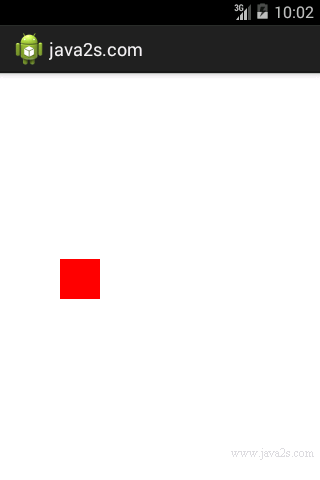Create custom animation
Description
The following code shows how to Create custom animation.
Example
//w ww . ja va2s . c o m
/*******************************************************************************
* Copyright (c) 2012 Manning
* See the file license.txt for copying permission.
******************************************************************************/
package com.java2s.myapplication3.app;
import android.content.Context;
import android.graphics.Canvas;
import android.view.View;
import android.app.Activity;
import android.os.Bundle;
import android.view.Display;
import android.content.Context;
import android.graphics.Canvas;
import android.graphics.Paint;
import android.graphics.RectF;
import android.view.View;
public class MainActivity extends Activity {
private DrawView mDrawView;
@Override
public void onCreate(Bundle savedInstanceState) {
super.onCreate(savedInstanceState);
Display display = getWindowManager().getDefaultDisplay();
mDrawView = new DrawView(this);
mDrawView.height = display.getHeight();
mDrawView.width = display.getWidth();
setContentView(mDrawView);
}
}
class Rectangle extends View {
public static final int MAX_SIZE = 40;
private static final int ALPHA = 255;
private int mCoordX = 0;
private int mCoordY = 0;
private int mRealSize = 40;
private int mSpeedX = 3;
private int mSpeedY = 3;
private boolean goRight = true;
private boolean goDown = true;
private DrawView mDrawView;
private Paint mInnerPaint;
private RectF mDrawRect;
public Rectangle(Context context, DrawView drawView) {
super(context);
mDrawView = drawView;
mInnerPaint = new Paint();
mDrawRect = new RectF();
/* Red is default */
mInnerPaint.setARGB(ALPHA, 255, 0, 0);
mInnerPaint.setAntiAlias(true);
}
public void setARGB(int a, int r, int g, int b) {
mInnerPaint.setARGB(a, r, g, b);
}
public void setX(int newValue) {
mCoordX = newValue;
}
public void setY(int newValue) {
mCoordY = newValue;
}
public void move() {
moveTo(mSpeedX, mSpeedY);
}
private void moveTo(int goX, int goY) {
// check the borders, and set the direction if a border has reached
if (mCoordX > (mDrawView.width - MAX_SIZE)) {
goRight = false;
}
if (mCoordX < 0) {
goRight = true;
}
if (mCoordY > (mDrawView.height - MAX_SIZE)) {
goDown = false;
}
if (mCoordY < 0) {
goDown = true;
}
// move the x and y
if (goRight) {
mCoordX += goX;
} else {
mCoordX -= goX;
}
if (goDown) {
mCoordY += goY;
} else {
mCoordY -= goY;
}
}
public int getSpeedX() {
return mSpeedX;
}
public void setSpeedX(int speedX) {
mSpeedX = speedX;
}
public int getmSpeedY() {
return mSpeedY;
}
public void setSpeedY(int speedY) {
mSpeedY = speedY;
}
@Override
protected void onDraw(Canvas canvas) {
super.onDraw(canvas);
mDrawRect.set(mCoordX, mCoordY, mCoordX + mRealSize, mCoordY
+ mRealSize);
canvas.drawRoundRect(mDrawRect, 0, 0, mInnerPaint);
}
public void setSize(int newSize) {
mRealSize = newSize;
}
public int getSize() {
return mRealSize;
}
}
class DrawView extends View {
private Rectangle mRectangle;
public int width;
public int height;
public DrawView(Context context) {
super(context);
mRectangle = new Rectangle(context, this);
mRectangle.setARGB(255, 255, 0, 0);
mRectangle.setSpeedX(3);
mRectangle.setSpeedY(3);
}
@Override
protected void onDraw(Canvas canvas) {
invalidate();
mRectangle.move();
mRectangle.onDraw(canvas);
}
}