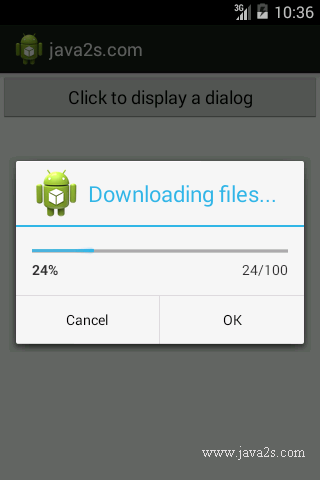Display the Progress of an Operation
Description
The following code shows how to display the Progress of an Operation.
Example
Java code
package com.java2s.app;
// ww w .jav a2s. c o m
import android.app.Activity;
import android.app.ProgressDialog;
import android.content.DialogInterface;
import android.os.Bundle;
import android.widget.Toast;
public class MainActivity extends Activity {
ProgressDialog progressDialog;
@Override
public void onCreate(Bundle savedInstanceState) {
super.onCreate(savedInstanceState);
setContentView(R.layout.activity_main);
progressDialog = new ProgressDialog(this);
progressDialog.setIcon(R.drawable.ic_launcher);
progressDialog.setTitle("Downloading files...");
progressDialog.setProgressStyle(ProgressDialog.STYLE_HORIZONTAL);
progressDialog.setButton(DialogInterface.BUTTON_POSITIVE, "OK",
new DialogInterface.OnClickListener() {
public void onClick(DialogInterface dialog, int whichButton) {
Toast.makeText(getBaseContext(),
"OK clicked!", Toast.LENGTH_SHORT).show();
}
}
);
progressDialog.setButton(DialogInterface.BUTTON_NEGATIVE, "Cancel",
new DialogInterface.OnClickListener() {
public void onClick(DialogInterface dialog,
int whichButton) {
Toast.makeText(getBaseContext(),
"Cancel clicked!", Toast.LENGTH_SHORT).show();
}
}
);
progressDialog.show();
progressDialog.setProgress(0);
new Thread(new Runnable() {
public void run() {
for (int i = 1; i <= 15; i++) {
try {
//---simulate doing something lengthy---
Thread.sleep(1000);
//---update the dialog---
progressDialog.incrementProgressBy((int) (100 / 15));
} catch (InterruptedException e) {
e.printStackTrace();
}
}
progressDialog.dismiss();
}
}).start();
}
}