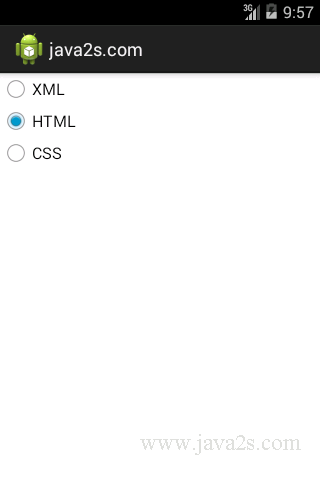Create a RadioButton
Description
A radio button gives the users several choices and users can only selec a single item.
Radio buttons generally belong to a group, and each group can only have one item selected at a time.
To create a group of radio buttons in Android, first create a RadioGroup, and then
populate the group with radio buttons.
Example
In Android, you implement a radio group using android.widget.RadioGroup
and a radio
button using android.widget.RadioButton.
<LinearLayout xmlns:android="http://schemas.android.com/apk/res/android"
android:layout_width="fill_parent"
android:layout_height="fill_parent"
android:orientation="vertical">
<RadioGroup
android:id="@+id/rBtnGrp"
android:layout_width="wrap_content"
android:layout_height="wrap_content"
android:orientation="vertical">
<RadioButton
android:id="@+id/chRBtn"
android:layout_width="wrap_content"
android:layout_height="wrap_content"
android:text="XML" />
<RadioButton
android:id="@+id/fishRBtn"
android:layout_width="wrap_content"
android:layout_height="wrap_content"
android:checked="true"
android:text="HTML" />
<RadioButton
android:id="@+id/stkRBtn"
android:layout_width="wrap_content"
android:layout_height="wrap_content"
android:text="CSS" />
</RadioGroup>
</LinearLayout>