Use MultiAutoCompleteTextView
Description
AutoCompleteTextView control offers suggestions
only for the entire text in the text view.
If you type a sentence, you don't get suggestions for each word.
You can use the MultiAutoCompleteTextView to
provide suggestions as the user types.
The MultiAutoCompleteTextView
control requires that you give it a tokenizer that can parse the sentence and tell it
whether to start suggesting again.
Example
The following code shows how to use the MultiAutoCompleteTextView.
<LinearLayout xmlns:android="http://schemas.android.com/apk/res/android"
android:layout_width="fill_parent"
android:layout_height="fill_parent"
android:orientation="vertical">
//from ww w. ja v a 2 s . c o m
<MultiAutoCompleteTextView
android:id="@+id/mactv"
android:layout_width="fill_parent"
android:layout_height="wrap_content" />
</LinearLayout>
Java code
package com.java2s.app;
// w ww . j a v a2 s .com
import android.app.Activity;
import android.os.Bundle;
import android.widget.ArrayAdapter;
import android.widget.MultiAutoCompleteTextView;
public class MainActivity extends Activity {
@Override
public void onCreate(Bundle savedInstanceState) {
super.onCreate(savedInstanceState);
setContentView(R.layout.activity_main);
MultiAutoCompleteTextView mactv = (MultiAutoCompleteTextView) this.findViewById(R.id.mactv);
ArrayAdapter<String> aa2 = new ArrayAdapter<String>(this, android.R.layout.simple_dropdown_item_1line,
new String[]{"English", "Hebrew", "Hindi", "Spanish", "German", "Greek"});
mactv.setAdapter(aa2);
mactv.setTokenizer(new MultiAutoCompleteTextView.CommaTokenizer());
}
}
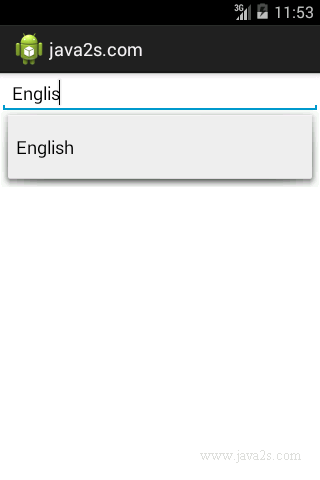
Because of the CommaTokenizer,
after a comma is typed into the EditText field, the field will
again make suggestions using the array of strings.
Any other characters typed in will not
trigger the field to make suggestions.
Android provides another tokenizer for e-mail addresses called Rfc822Tokenizer.