Create an activity and do task with Thread
Description
The following code shows how to Create an activity and do task without Thread.
Example
Main layout xml file
<?xml version="1.0" encoding="utf-8"?>
<LinearLayout xmlns:android="http://schemas.android.com/apk/res/android"
android:layout_width="fill_parent"
android:layout_height="fill_parent"
android:orientation="vertical" >
<TextView
android:layout_width="fill_parent"
android:layout_height="wrap_content"
android:text="@string/hello" />
<Button
android:id="@+id/btnStartCounter"
android:layout_width="match_parent"
android:layout_height="wrap_content"
android:text="Start"
android:onClick="startCounter" />
<TextView
android:id="@+id/textView1"
android:layout_width="match_parent"
android:layout_height="wrap_content"
android:text="TextView" />
</LinearLayout>
Main Activity Java code
import android.app.Activity;
import android.os.Bundle;
import android.util.Log;
import android.view.View;
import android.widget.TextView;
/*from ww w . j av a 2 s.c o m*/
public class MainActivity extends Activity {
TextView txtView1;
@Override
public void onCreate(Bundle savedInstanceState) {
super.onCreate(savedInstanceState);
setContentView(R.layout.main);
txtView1 = (TextView) findViewById(R.id.textView1);
}
public void startCounter(View view) {
for (int i=0; i<=1000; i++) {
txtView1.setText(String.valueOf(i));
try {
Thread.sleep(1000);
} catch (InterruptedException e) {
Log.d("Threading", e.getLocalizedMessage());
}
}
}
}
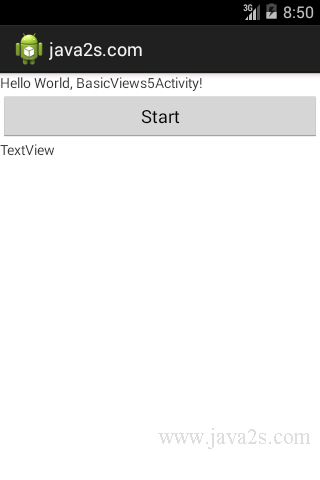
Note
When you run the application and click the Start button, the application is briefly frozen, and after a while you may see the message.
To solve this problem, one option is to wrap the part of the code that contains the loop using a Thread and Runnable class.
You can use the post() method of a View to create another Runnable block to be added to the message queue.
The new Runnable block created will be executed in the UI thread, so it would be safe to execute your application:
import android.app.Activity;
import android.os.Bundle;
import android.util.Log;
import android.view.View;
import android.widget.TextView;
/*from w w w .j a v a 2 s .co m*/
public class MainActivity extends Activity {
TextView txtView1;
@Override
public void onCreate(Bundle savedInstanceState) {
super.onCreate(savedInstanceState);
setContentView(R.layout.main);
txtView1 = (TextView) findViewById(R.id.textView1);
}
public void startCounter(View view) {
new Thread(new Runnable() {
@Override
public void run() {
for (int i=0; i<=1000; i++) {
final int valueOfi = i;
txtView1.post(new Runnable() {
public void run() {
//UI thread for updating
txtView1.setText(String.valueOf(valueOfi));
}
});
//insert a delay
try {
Thread.sleep(1000);
} catch (InterruptedException e) {
Log.d ("Threading", e.getLocalizedMessage());
}
}
}
}).start();
}
}