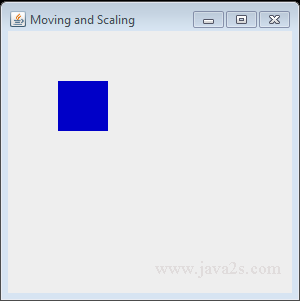Use mouse to move and scale graphical objects in Java
Description
The following code shows how to use mouse to move and scale graphical objects.
Example
// w w w. j a v a 2 s. c om
import java.awt.Color;
import java.awt.Graphics;
import java.awt.Graphics2D;
import java.awt.RenderingHints;
import java.awt.event.MouseAdapter;
import java.awt.event.MouseEvent;
import java.awt.event.MouseWheelEvent;
import java.awt.event.MouseWheelListener;
import java.awt.geom.Rectangle2D;
import javax.swing.JFrame;
import javax.swing.JPanel;
public class Main extends JPanel {
private Rectangle2D.Float myRect = new Rectangle2D.Float(50, 50, 50, 50);
MovingAdapter ma = new MovingAdapter();
public Main() {
addMouseMotionListener(ma);
addMouseListener(ma);
addMouseWheelListener(new ScaleHandler());
}
public void paint(Graphics g) {
super.paint(g);
Graphics2D g2d = (Graphics2D) g;
g2d.setRenderingHint(RenderingHints.KEY_ANTIALIASING, RenderingHints.VALUE_ANTIALIAS_ON);
g2d.setRenderingHint(RenderingHints.KEY_TEXT_ANTIALIASING,
RenderingHints.VALUE_TEXT_ANTIALIAS_ON);
g2d.setColor(new Color(0, 0, 200));
g2d.fill(myRect);
}
class MovingAdapter extends MouseAdapter {
private int x;
private int y;
public void mousePressed(MouseEvent e) {
x = e.getX();
y = e.getY();
}
public void mouseDragged(MouseEvent e) {
int dx = e.getX() - x;
int dy = e.getY() - y;
if (myRect.getBounds2D().contains(x, y)) {
myRect.x += dx;
myRect.y += dy;
repaint();
}
x += dx;
y += dy;
}
}
class ScaleHandler implements MouseWheelListener {
public void mouseWheelMoved(MouseWheelEvent e) {
int x = e.getX();
int y = e.getY();
if (e.getScrollType() == MouseWheelEvent.WHEEL_UNIT_SCROLL) {
if (myRect.getBounds2D().contains(x, y)) {
float amount = e.getWheelRotation() * 5f;
myRect.width += amount;
myRect.height += amount;
repaint();
}
}
}
}
public static void main(String[] args) {
JFrame frame = new JFrame("Moving and Scaling");
Main m = new Main();
m.setDoubleBuffered(true);
frame.add(m);
frame.setDefaultCloseOperation(JFrame.EXIT_ON_CLOSE);
frame.setSize(300, 300);
frame.setLocationRelativeTo(null);
frame.setVisible(true);
}
}
The code above generates the following result.