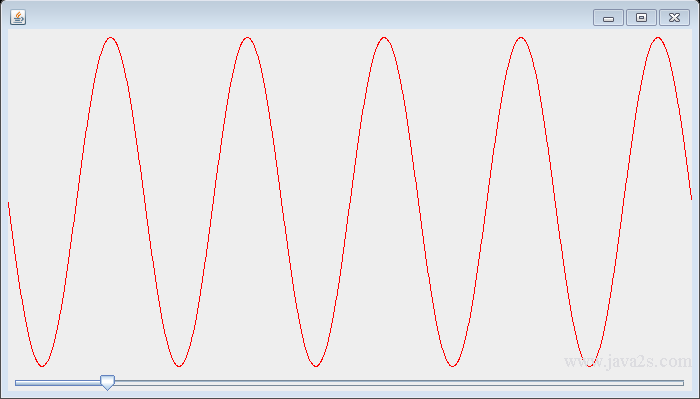Draw Sine curve in Java
Description
The following code shows how to draw Sine curve.
Example
//w w w . j a va2 s . co m
// : c14:SineWave.java
// Drawing with Swing, using a JSlider.
// <applet code=SineWave width=700 height=400></applet>
// From 'Thinking in Java, 3rd ed.' (c) Bruce Eckel 2002
// www.BruceEckel.com. See copyright notice in CopyRight.txt.
import java.awt.BorderLayout;
import java.awt.Color;
import java.awt.Container;
import java.awt.Graphics;
import javax.swing.JApplet;
import javax.swing.JFrame;
import javax.swing.JPanel;
import javax.swing.JSlider;
import javax.swing.event.ChangeEvent;
import javax.swing.event.ChangeListener;
class SineDraw extends JPanel {
private static final int SCALEFACTOR = 200;
private int cycles;
private int points;
private double[] sines;
private int[] pts;
public SineDraw() {
setCycles(5);
}
public void setCycles(int newCycles) {
cycles = newCycles;
points = SCALEFACTOR * cycles * 2;
sines = new double[points];
for (int i = 0; i < points; i++) {
double radians = (Math.PI / SCALEFACTOR) * i;
sines[i] = Math.sin(radians);
}
repaint();
}
public void paintComponent(Graphics g) {
super.paintComponent(g);
int maxWidth = getWidth();
double hstep = (double) maxWidth / (double) points;
int maxHeight = getHeight();
pts = new int[points];
for (int i = 0; i < points; i++)
pts[i] = (int) (sines[i] * maxHeight / 2 * .95 + maxHeight / 2);
g.setColor(Color.RED);
for (int i = 1; i < points; i++) {
int x1 = (int) ((i - 1) * hstep);
int x2 = (int) (i * hstep);
int y1 = pts[i - 1];
int y2 = pts[i];
g.drawLine(x1, y1, x2, y2);
}
}
}
public class Main extends JApplet {
private SineDraw sines = new SineDraw();
private JSlider adjustCycles = new JSlider(1, 30, 5);
public void init() {
Container cp = getContentPane();
cp.add(sines);
adjustCycles.addChangeListener(new ChangeListener() {
public void stateChanged(ChangeEvent e) {
sines.setCycles(((JSlider) e.getSource()).getValue());
}
});
cp.add(BorderLayout.SOUTH, adjustCycles);
}
public static void main(String[] args) {
run(new Main(), 700, 400);
}
public static void run(JApplet applet, int width, int height) {
JFrame frame = new JFrame();
frame.setDefaultCloseOperation(JFrame.EXIT_ON_CLOSE);
frame.getContentPane().add(applet);
frame.setSize(width, height);
applet.init();
applet.start();
frame.setVisible(true);
}
}
The code above generates the following result.